Samsung TSL3295HF Support and Manuals
Get Help and Manuals for this Samsung item
This item is in your list!

View All Support Options Below
Free Samsung TSL3295HF manuals!
Problems with Samsung TSL3295HF?
Ask a Question
Free Samsung TSL3295HF manuals!
Problems with Samsung TSL3295HF?
Ask a Question
Most Recent Samsung TSL3295HF Questions
Popular Samsung TSL3295HF Manual Pages
User Manual (user Manual) (ver.1.0) (English) - Page 2


... efficiency. Warning! Note to CATV system installer: This reminder is an infringement of this appliance to operate it. copyright laws. NO USER SERVICEABLE PARTS INSIDE.
Caution: FCC/CSA regulations state that any unauthorized recording in whole or in part may void the user's authority to rain or moisture. Important Safety Instructions
CAUTION
RISK OF ELECTRIC SHOCK DO...
User Manual (user Manual) (ver.1.0) (English) - Page 3


...instructions before cleaning. Such additions can fall. Do not block these safety precautions in mind when installing, using your appliance dealer or local power company.
• Use only a grounded or polarized outlet. If you are unable to replace your TV...Operate your outlet.
1 SAFETY
This plug will provide convenient, dependable service and enjoyment for choosing Samsung!
User Manual (user Manual) (ver.1.0) (English) - Page 4


Never spill liquid of any service or repairs to this TV, ask the service technician to perform safety checks to the unit.
• Upon completion of any interference that the TV is in a safe operating condition.
when the TV exhibits a distinct change in the unit, where they can be sure the service technician uses replacement parts specified by the manufacturer...
User Manual (user Manual) (ver.1.0) (English) - Page 5


... S-VHS VCR 2.6 Connecting a Second VCR to Record from Your TV 2.6
Connecting a DVD Player 2.7 Connecting a Digital TV Set-Top-Box 2.7 Connecting a Surround Speakers 2.8 Connecting a Speakers (Variable Autio output 2.8 Connecting a Camcorder 2.9 Installing Batteries in the Remote Control 2.10
Chapter 3: Operation 3.1
Turning the TV On and Off 3.1 Plug & Play Feature 3.1 Viewing the Menus...
User Manual (user Manual) (ver.1.0) (English) - Page 6


... Set up Restrictions Using the "TV guidelines" . . . . 4.21 How to Set up Restrictions using the MPAA Ratings: G, PG, PG-13, R, NC-17, X 4.23 How to Reset the TV after the V-Chip Blocks a Channel ("Emergency Escape 4.24
Chapter 5: Troubleshooting 5.1
Identifying Problems 5.1
Appendix A.1
Cleaning and Maintaining Your TV A.1 Using Your TV in Another Country A.1 Specifications A.1
2 CONTENTS
User Manual (user Manual) (ver.1.0) (English) - Page 7


...-screen menu system • Automatic timer to turn the TV on and off • Adjustable picture and sound settings that can be stored in the TV's memory • Automatic channel tuning for up to 181 channels • A special filter to reduce or eliminate reception problems • Fine tuning control for the sharpest picture possible...
User Manual (user Manual) (ver.1.0) (English) - Page 11


You can use your remote control to operate your personal, customized picture settings).
∏ S.Mode Adjust the TV sound by the Samsung remote control (i.e., TV, VCR, Cable box, or DVD).
˝ Pre-CH Tunes to the previous channel.
Ô TV/Video Press to display all of the available video sources (i.e., Antenna/cable, VCR, DVD, Video 1~4 and...
User Manual (user Manual) (ver.1.0) (English) - Page 12


...surf button to automatically return to a preferred channel after a user-preset time delay.
¸ Set Used during set up and activate the parental locks.
˘ PIP Controls Locate...TV screen. Swap Exchanges the video signal that it will work compatibly with the signal in the PIP window. Scan Press to make the PIP window double, large or small. Source Press to select one of this Samsung...
User Manual (user Manual) (ver.1.0) (English) - Page 19
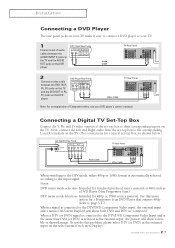
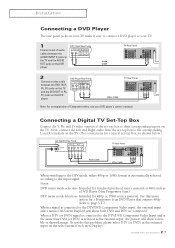
Notes: DVD menu mode selection- Use this problem, please select DTV (or DVD) as the external input on the TV. When a signal is connected to the DTV/DVD Component Video... source material. INSTALLATION
Connecting a DVD Player
The rear panel jacks on your TV make it easy to connect a DVD player to your DVD player's owner's manual. Next, connect the Left and Right audio from the set-top box to...
User Manual (user Manual) (ver.1.0) (English) - Page 32
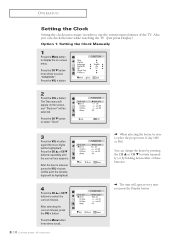
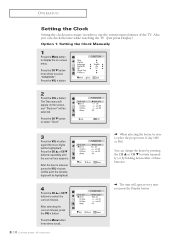
...).
After the hour is neccessary in order to select the proper time of the TV.
After selecting the correct minutes, press the VOL + button. You can check the time while watching the TV. (Just press Display.)
Option 1: Setting the Clock Manually
1
Press the Menu button to select "FUNCTION." Press the VOL + button.
2
Press the...
User Manual (user Manual) (ver.1.0) (English) - Page 43


... tuning to manually adjust a particular channel for optimal reception.
1
Select the appropriate channel.
2
Press the MENU button to "00,"press the CH M button. M
After you adjust the fine tuning, the "heart icon" will appear when you press Display while watching this channel.
5
To store the fine tuning setting in the TV's memory, press...
User Manual (user Manual) (ver.1.0) (English) - Page 47


... in the RF, Video or S-Video mode to change the screen size. (For models TSK2792F/TSK2790F/TSK3292F/TSK3290F/ TSL3294HF/TSL3295HF/TSL2795HF)
1
Press the Aspect button to chang the screen size.
• Normal : Sets the picture to 4:3 normal mode. This is a standard TV screen size.
4.8 CHAPTER FOUR: SPECIAL FEATURES Before "Position Up/Down" disappears from the...
User Manual (user Manual) (ver.1.0) (English) - Page 59


..."V-chip" menu. As soon as the 4 digits are entered, the "Confirm pin" screen appears. The user must first enter a PIN (personal ID number) before any 4-digits for your 4-digit PIN number. SPECIAL... (Option)
The V-Chip feature automatically locks out programming that is deemed inappropriate for a new TV set up or changed. The "Enter pin" screen will appear. Note: The default PIN number ...
User Manual (user Manual) (ver.1.0) (English) - Page 64


..., then try this list of these troubleshooting tips apply, then call your TV.
If none of possible problems and solutions. The TV operates eratically Your remote control does not operate your nearest service center. Check all wire connections. Check all wire connections.
Press the TV/VIDEO button. Adjust the picture settings. Press the "MODE" button to have...
User Manual (user Manual) (ver.1.0) (English) - Page 65


... differences in the TV channel frequencies
Specifications
TSK2792F / TSK2790F TSK3292F/TSK3290F
TSK3092WF
Model
TSL2795HF
TSL3294HF/TSL3295HF
TSL3095WHF
Voltage
AC 120V
Frequency of Operation
60Hz
Power Consumption
180 watts
180 watts
180 watts
Dimension
862x515x585mm:31.31x20.27x23.03inches 911x587x682mm:35.87x23.11x26.85inches 934x544x567mm:36.77x21.42x22.32inches
Weight
56.3kg...
Samsung TSL3295HF Reviews
Do you have an experience with the Samsung TSL3295HF that you would like to share?
Earn 750 points for your review!
We have not received any reviews for Samsung yet.
Earn 750 points for your review!
