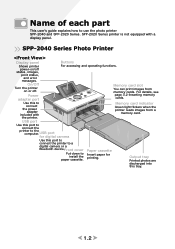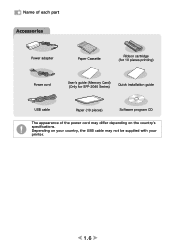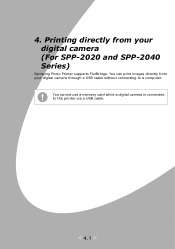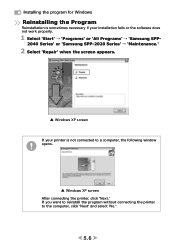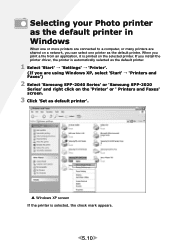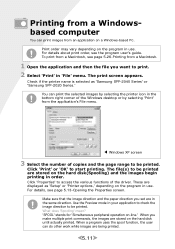Samsung SPP 2040 Support Question
Find answers below for this question about Samsung SPP 2040.Need a Samsung SPP 2040 manual? We have 1 online manual for this item!
Question posted by negara27 on August 24th, 2014
Not Pictbridge Mode
The person who posted this question about this Samsung product did not include a detailed explanation. Please use the "Request More Information" button to the right if more details would help you to answer this question.
Current Answers
Answer #1: Posted by TommyKervz on August 25th, 2014 12:04 AM
Pictbridge Mode information on page 70. Download user guide below
http://www.helpowl.com/manuals/Samsung/SPP2040/47173
http://www.helpowl.com/manuals/Samsung/SPP2040/47173
Related Samsung SPP 2040 Manual Pages
Samsung Knowledge Base Results
We have determined that the information below may contain an answer to this question. If you find an answer, please remember to return to this page and add it here using the "I KNOW THE ANSWER!" button above. It's that easy to earn points!-
General Support
... or Videos From My Helio SPH-A513 (Fin)? Does My Helio SPH-A513 (Fin) Support Self Portrait Mode? How Do I Use PictBridge On My Helio SPH-A513 (Fin)? How Do I Create A New Contact Group On My Helio SPH-... The Display Contrast Or Brightness On My Helio SPH-A513 (Fin) Be Adjusted? Can I Access Airplane Mode On My Helio SPH-A513 (Fin)? How Do I Assign MP3's As Ringtones On My Helio SPH-... -
General Support
...SPH-m620 (UpStage)? How Do I Place My SPH-m620 (UpStage) In Silent / Vibrate Mode? How Do I Customize The Default Shortcut Keys On My SPH-m620 (UpStage)? What Items ...Images MP3s Camera Camcorder Batteries General Miscellaneous Internet & Alarms Voice Dial, Notes Or Commands PictBridge Advanced Features Apps / PIM / Camcorder Internet Player Messaging Memory (Camera / Camcorder) (Messaging... -
General Support
... "objects" PBAP Phone Book Access Profile With information from the handset. SPP Serial Port Profile emulates a serial cable to provide a simple wireless replacement for getting... , also known as a wireless data cable, connecting a PC or PDA to a Bluetooth capable printer with a BPP capability, where applicable. DUN Dial-Up Networking Profile provides a standard to access the...
Similar Questions
Bl103 Camera Pictures Somewhat Blurry And Have Lines Like A Bad Inkjet Printer
How do I fix this problem?
How do I fix this problem?
(Posted by hembroughbev 11 years ago)
My Samsung Spp-2040 Photo Printer Only Prints On The Left Hand 1/3 Of The Paper.
Been told that the Repair Manual (free somewhere on the web) will help to identify the cause and may...
Been told that the Repair Manual (free somewhere on the web) will help to identify the cause and may...
(Posted by vinginge 12 years ago)
How Do I Restore My Samsung Pn58b860 58' Plasma Tv To Home Mode From Store Demo?
I've spent hours reading every solution given on the internet. The Plug and play menu is in a grey m...
I've spent hours reading every solution given on the internet. The Plug and play menu is in a grey m...
(Posted by Kismetbill 12 years ago)