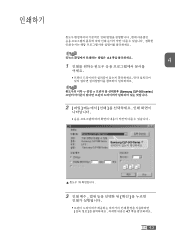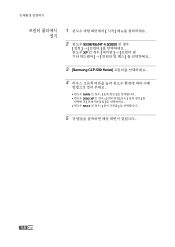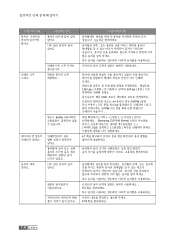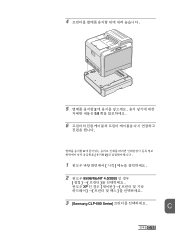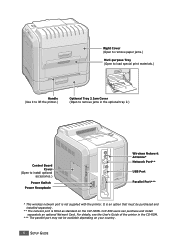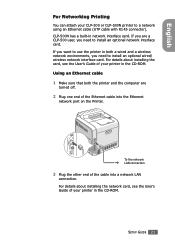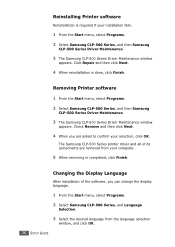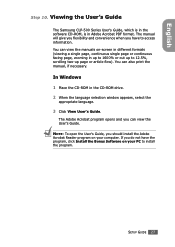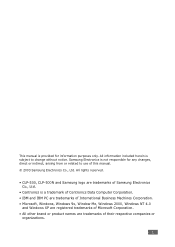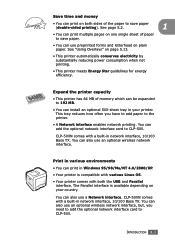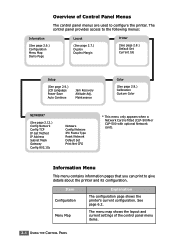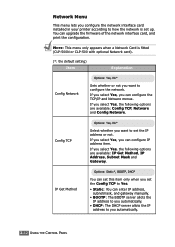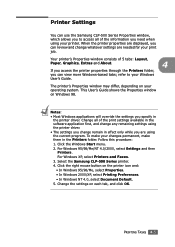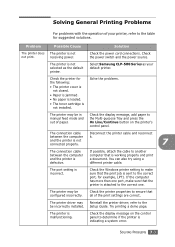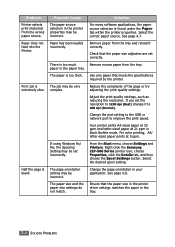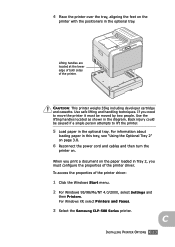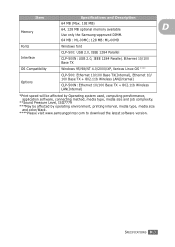Samsung CLP 500 Support Question
Find answers below for this question about Samsung CLP 500 - Color Laser Printer.Need a Samsung CLP 500 manual? We have 7 online manuals for this item!
Question posted by gz58 on June 20th, 2020
Samsung Clp 500 Printing Smeared
Current Answers
Answer #1: Posted by INIMITABLE on June 20th, 2020 11:18 PM
Or try this alternative solution;
Unplug the machine from the AC power outlet.
Lift the scanner cover until it locks securely in the open position.
Clean the machine's printer platen(1) and the area around it, wiping off any scattered ink with a soft, dry, lint-free cloth.
Close the scanner cover.
You may also need to download user manual, click the link below;
I hope this is helpful? PLEASE "ACCEPT" and mark it "HELPFUL" to complement my little effort. Hope to bring you more detailed answers
-INIMITABLE
Answer #2: Posted by hzplj9 on June 21st, 2020 6:56 AM
https://www.manualslib.com/manual/1218538/Samsung-Clp-500.html
It is a service manual and has advice on how to solve problems with printing.
Suspect the ITB unit has a problem.
Hope that helps.
Related Samsung CLP 500 Manual Pages
Samsung Knowledge Base Results
We have determined that the information below may contain an answer to this question. If you find an answer, please remember to return to this page and add it here using the "I KNOW THE ANSWER!" button above. It's that easy to earn points!-
How to Remove fuser unit CLP-510-510N SAMSUNG
Product : Printers & Multifunction > Open the left cover How to replace Fuser Unit CLP-600N/650N How to Remove fuser unit CLP-510-510N Open left cover and press down firmly until the toner cartridges are ejected. 274. How to Load Paper SCX-4725FN 273. CLP-510N 553. Color Laser Printers > -
How To Clear A Jam In Feed Area CLP-510/510N SAMSUNG
Color Laser Printers 281. How To Clear A Jam In Feed Area CLP-510/510N Product : Printers & Multifunction > -
How to Clear Jam in MP Tray for CLP-510/510N SAMSUNG
Color Laser Printers > very dissatisfied very satisfied Q2. If no paper or the paper is not feeding properly, pull the paper out of questions ok submit Please select answers for CLP-510/510N Jam in MP Tray CLP-600N/650N 607. How to Clear Jam in MP Tray for all of the printer... : Printers & Multifunction > Were you print using the Multi-purpose Tray and the printer detects ...
Similar Questions
My samsung clp550n not work because of ctd calibration error. What should I do?
How to clear STD calibration error on Samsung laser color printer PLC- 500