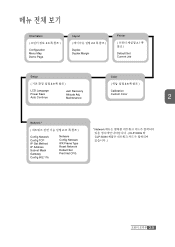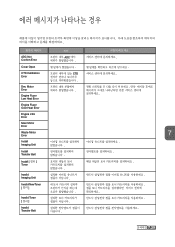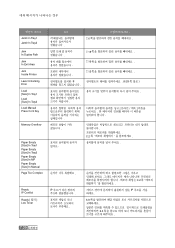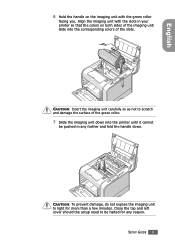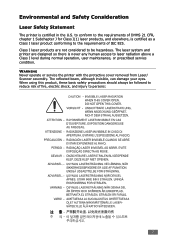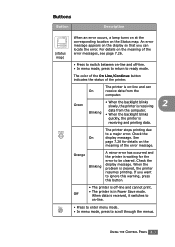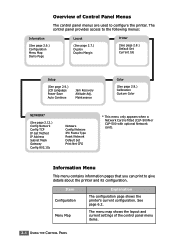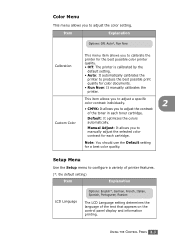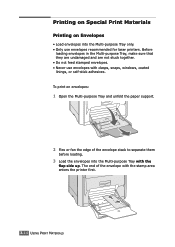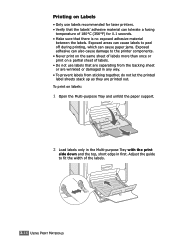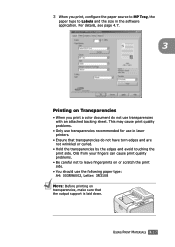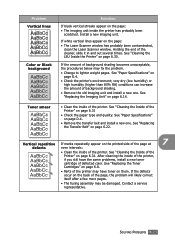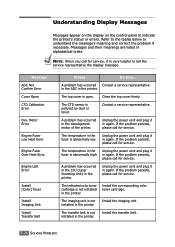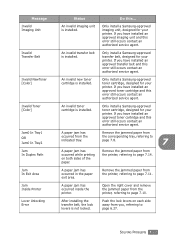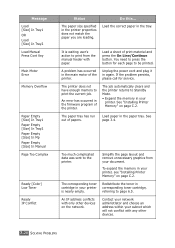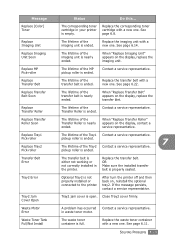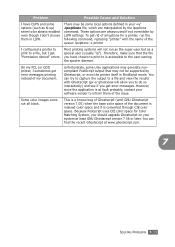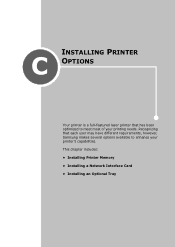Samsung CLP 500 Support Question
Find answers below for this question about Samsung CLP 500 - Color Laser Printer.Need a Samsung CLP 500 manual? We have 7 online manuals for this item!
Question posted by fombasam2013 on March 5th, 2021
Std Calibration Error
Current Answers
Answer #1: Posted by hzplj9 on March 5th, 2021 12:31 PM
Also a factory reset is another option.
https://www.manualslib.com/manual/1218538/Samsung-Clp-500.html
Hope that helps.
Related Samsung CLP 500 Manual Pages
Samsung Knowledge Base Results
We have determined that the information below may contain an answer to this question. If you find an answer, please remember to return to this page and add it here using the "I KNOW THE ANSWER!" button above. It's that easy to earn points!-
How To Clear A Jam In Feed Area CLP-510/510N SAMSUNG
How To Clear A Jam In Feed Area CLP-510/510N Product : Printers & Multifunction > Color Laser Printers 281. -
How To Perform A Wireless Printer Installation (Apple AirPort) SAMSUNG
CLX-3175FW 21062. How To Perform A Wireless Printer Installation (Apple AirPort) Color Multifunction Laser Printers > Product : Printers & Multifunction > -
How to Clear Jam in MP Tray for CLP-510/510N SAMSUNG
.../510N Jam in Multipurpose Tray SCX-6345N/XAA Content Feedback Q1. How to Clear Jam in MP Tray for all of the printer. CLP-510N 608. Product : Printers & Multifunction > Color Laser Printers > How to Clear Jam in MP Tray CLP-600N/650N 607. very dissatisfied very satisfied Q2. If no paper or the paper is not feeding...
Similar Questions
My samsung clp550n not work because of ctd calibration error. What should I do?
my printer is not working and giving these indications ksc5895 ks i want to know how can i solve ...