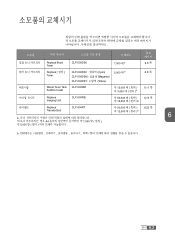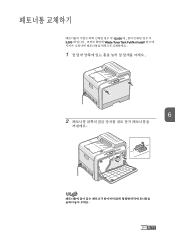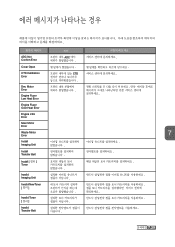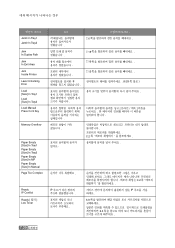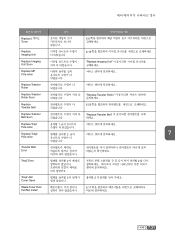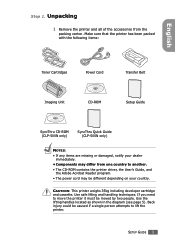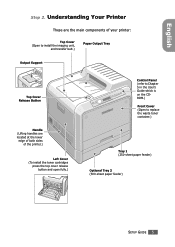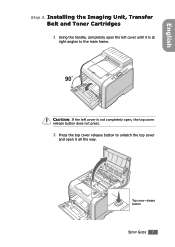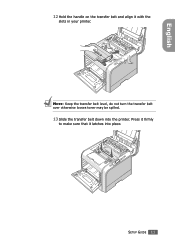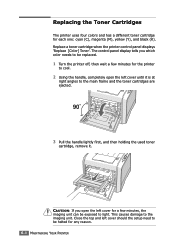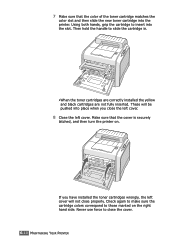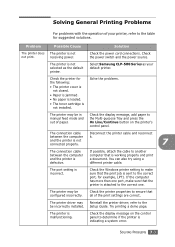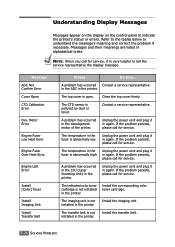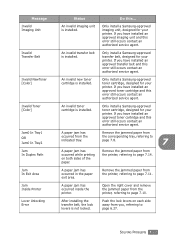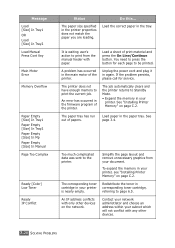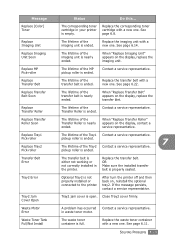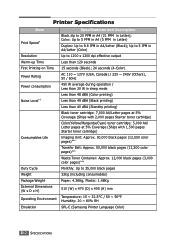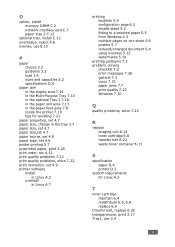Samsung CLP 500 Support Question
Find answers below for this question about Samsung CLP 500 - Color Laser Printer.Need a Samsung CLP 500 manual? We have 7 online manuals for this item!
Question posted by severinomunoz21 on May 31st, 2012
Error,fallo En El Motor Del Toner Residual.
The person who posted this question about this Samsung product did not include a detailed explanation. Please use the "Request More Information" button to the right if more details would help you to answer this question.
Current Answers
Related Samsung CLP 500 Manual Pages
Samsung Knowledge Base Results
We have determined that the information below may contain an answer to this question. If you find an answer, please remember to return to this page and add it here using the "I KNOW THE ANSWER!" button above. It's that easy to earn points!-
General Support
...ón para corrección de errores es nueva, etc.). Todos los lectores DVD-ROM leerán CD-ROMs. El software en un CD-ROM ira bien en un sistema DVD-ROM. Sin embargo, los DVD-ROMs no refleja el haz. a la longitud de onda del láser DVD debido a que el color usado en los CD-Rs no son... -
How To Replace the Imaging Unit In Your CLX-2160 and CLX-3160 Printer SAMSUNG
Color Multifunction Laser Printers 5002. Remove each toner cartridge from your printer by carefully pulling on the tab as shown in a safe place. After removing the toner cartridges, remove the waste toner container from the wall outlet, and then open your printer... Unit In Your CLX-2160 and CLX-3160 Printer STEP 1. Set the toner cartridges aside in the image below Packaging and Returning... -
How to Remove fuser unit CLP-510-510N SAMSUNG
How to replace Fuser Unit CLP-600N/650N How to Remove fuser unit CLP-510-510N Open left cover and press down firmly until the toner cartridges are ejected. 274. CLP-510N 553. Product : Printers & Multifunction > Open the left cover How to Load Paper SCX-4725FN 273. Color Laser Printers >
Similar Questions
How To Clear Std Calibration Error
My samsung clp550n not work because of ctd calibration error. What should I do?
My samsung clp550n not work because of ctd calibration error. What should I do?
(Posted by zazali5457 1 year ago)
Reset Operations Screen Clx-4195fw Support
The sreen only shows the Samsung title and the light in it stays on all the time. How do I change it...
The sreen only shows the Samsung title and the light in it stays on all the time. How do I change it...
(Posted by davidfairbrother 2 years ago)
Aligning Ink Colors
need to align the colors on a sanyo c1860fw laser color printer
need to align the colors on a sanyo c1860fw laser color printer
(Posted by chadneff 2 years ago)
Std Calibration Error
How to clear STD calibration error on Samsung laser color printer PLC- 500
How to clear STD calibration error on Samsung laser color printer PLC- 500
(Posted by fombasam2013 3 years ago)
My Printer Clp-620nd Keeps Giving Me An
Fuser Error #02-000 Message, Whatcan I
how can I fix this problem so the printer works again. Is the fuser the big green part on the top un...
how can I fix this problem so the printer works again. Is the fuser the big green part on the top un...
(Posted by ponypros 11 years ago)