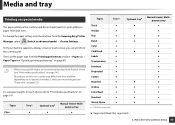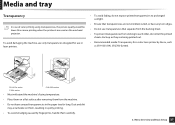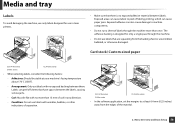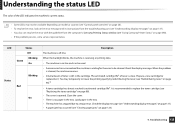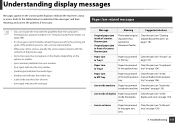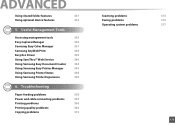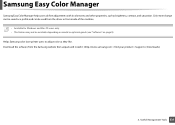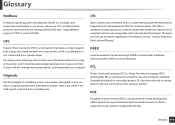Samsung SL-C1860FW Support Question
Find answers below for this question about Samsung SL-C1860FW.Need a Samsung SL-C1860FW manual? We have 3 online manuals for this item!
Question posted by chadneff on September 21st, 2021
Aligning Ink Colors
Current Answers
Answer #1: Posted by techyagent on September 21st, 2021 7:11 PM
https://samsung-manualpdf.blogspot.com/2017/02/samsung-xpress-c1860fw-manual.html
https://www.pdf-manuals.com/samsung-xpress-c1860fw-color-all-in-one-laser-sl-c1860fw-xaa-275768-manual
Thanks
Techygirl
Answer #2: Posted by SonuKumar on September 22nd, 2021 1:06 AM
Please respond to my effort to provide you with the best possible solution by using the "Acceptable Solution" and/or the "Helpful" buttons when the answer has proven to be helpful.
Regards,
Sonu
Your search handyman for all e-support needs!!
Related Samsung SL-C1860FW Manual Pages
Samsung Knowledge Base Results
We have determined that the information below may contain an answer to this question. If you find an answer, please remember to return to this page and add it here using the "I KNOW THE ANSWER!" button above. It's that easy to earn points!-
General Support
... the image in the image. Calibrate Your Monitor Calibrate the monitor using colored inks. Apply a Predefined Color Management Setting to accommodate the color space of the following color management settings: No Color Management This setting is optimized for the printer in the Save As dialog box. Color Settings. Full Color This setting uses Adobe RGB (1998) as the working... -
How to Clear Jam in Exit Area in CLX-3160FN SAMSUNG
Color Multifunction Laser Printers > CLX-3160FN 620. How to Clear Jam in MP Tray in CLX-3160FN Product : Printers & Multifunction > How to Clear Jam in Exit Area in CLX-3160FN 262. How to Clear Jam in Exit Area in CLX-3160FN STEP 3 STEP 4 STEP 5 How to Clear Document Jam in CLX-3160FN 619. -
How To Clear A Jam In Feed Area CLP-510/510N SAMSUNG
Product : Printers & Multifunction > How To Clear A Jam In Feed Area CLP-510/510N Color Laser Printers 281.
Similar Questions
I am trying to find a cd of the software for a Samsung sl-c1860fw. The driver that I have downloaded...
I removed the paper jam, but it continues to jam. How do I solve this problem? This is a new printer...
1) bchemnet.com/suldr/ does not list C1860FW as possible 2) Other places say "download Unified Linux...
I am from a small very poor primary school and we have 2 CLP 550 printers and a years worth of ink b...