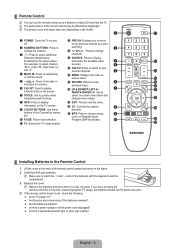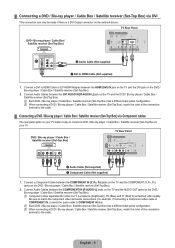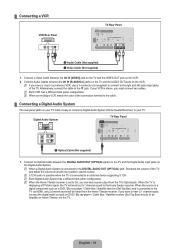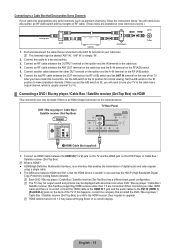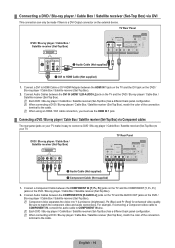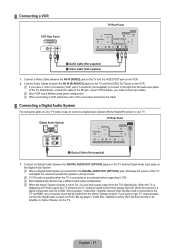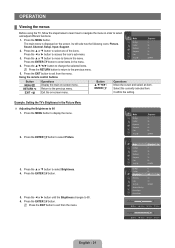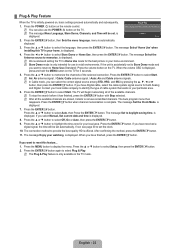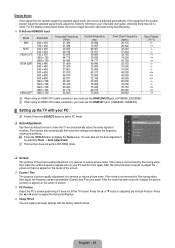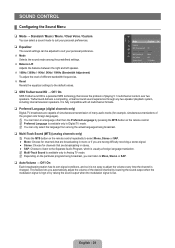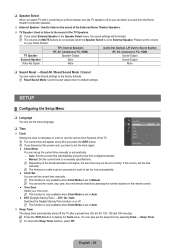Samsung LN32B360C5DXZA Support Question
Find answers below for this question about Samsung LN32B360C5DXZA.Need a Samsung LN32B360C5DXZA manual? We have 1 online manual for this item!
Question posted by aepernini on April 24th, 2012
Menu And Mode
how do i get my tv to stop jumping into store mode?
Current Answers
Answer #1: Posted by TVDan on April 24th, 2012 11:39 PM
here is one way to reset the set to "out of the box mode". then when setting it up, tell it "home use" so it won't do the store mode. with the set off, press the [1], [8], [2], [power] buttons on the remote. Then it will enter the service mode. Be sure you do nothing else for you can damage the set with incorrect adjustments. Simply press the center/OK button several times to get to "Reset" and the press it once more. The set will turn off, the simply turn it back on and follow the directions to set it up
TV Dan
Related Samsung LN32B360C5DXZA Manual Pages
Samsung Knowledge Base Results
We have determined that the information below may contain an answer to this question. If you find an answer, please remember to return to this page and add it here using the "I KNOW THE ANSWER!" button above. It's that easy to earn points!-
General Support
... the player back on -screen instructions for updating your TV needs to your television and your player. Important: To make changes. Please...displayed in the player and press the [Menu] button on the TCP/IP tab. Control Panel > TCP/IP. Mac OS ...cable is not possible, find the error message in Stop mode, press the MENU button. When the language selection screen appears, select ... -
How To Get Your TV Out Of Shop Mode SAMSUNG
... Refresh Rate In Windows 7 Note: Shop Mode is activated in 2006 Or Before To turn off Shop Mode, hold the Menu button on the TV (not on your TV to Shop Mode, avoid pressing and holding the Menu button on the remote) down for three seconds. SPH-M900 - DLP TV STEP 1. Product : Televisions > To avoid accidentally setting your... -
Using Anynet+ With A Home Theater SAMSUNG
... wheel. message "Disconnecting Anynet+ Device" appears and the receiver turns off. Using Anynet+ With A Home Theater STEP 5. Returning The Audio And Audio Control To The Television. How To Use Film Mode LCD TV 2317. Audio returns to bring up the Tools Menu. Product : Televisions >
Similar Questions
How Do You Put A Cable From Your Computer To Samsung Tv Ln32b360c5dxza Menu
(Posted by ransic 9 years ago)
How Can I Connect A Samsung Ln32b360c5dxza Tv To The Internet
(Posted by hectFishCr 10 years ago)
Samsung Un65c6500vfxza 65' Flat Panel Tv Reviews
(Posted by motox1us 10 years ago)
I Have A Samsung 32' Model Ln32b360c5dxza Television - Need Stand Base For It
(Posted by Anonymous-106303 11 years ago)
Samsung Flat Panel Turns Off And On Randomly
(Posted by woody7 11 years ago)