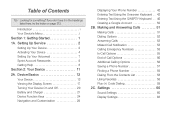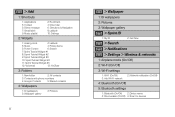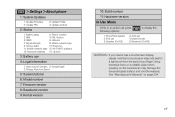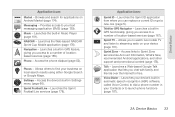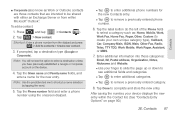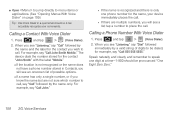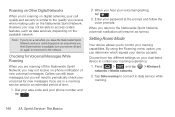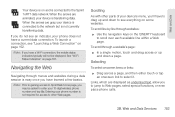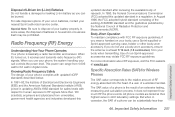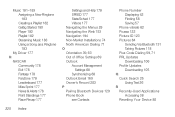Samsung SPH-M920 Support Question
Find answers below for this question about Samsung SPH-M920.Need a Samsung SPH-M920 manual? We have 2 online manuals for this item!
Question posted by retstiff on March 8th, 2014
How Do I Reset My Phone With The Model Number Sph-m920
Current Answers
Answer #1: Posted by BusterDoogen on March 8th, 2014 12:12 PM
I hope this is helpful to you!
Please respond to my effort to provide you with the best possible solution by using the "Acceptable Solution" and/or the "Helpful" buttons when the answer has proven to be helpful. Please feel free to submit further info for your question, if a solution was not provided. I appreciate the opportunity to serve you.
Related Samsung SPH-M920 Manual Pages
Samsung Knowledge Base Results
We have determined that the information below may contain an answer to this question. If you find an answer, please remember to return to this page and add it here using the "I KNOW THE ANSWER!" button above. It's that easy to earn points!-
General Support
... Or ESN On My Samsung Handset? For GSM Phones (at &t, T-Mobile, Open/Generic GSM SPH Sprint, Helio, Qwest, Trumpet Mobile, Virgin Mobile NOTE: For successful registration, the IMEI number or Serial number (without spaces or slashes) is the required information The actual model number beginning with SCH, SGH or SPH is not relevant to the table below: Prefix... -
General Support
.../Video (7) Select Yes, to Confirm the Erase of your phone number, using the keypad Select Erase Contacts (5) Select Yes (1) ...the right soft key for more information on any of the mobile phone. To remove personal information from the following options: Outgoing ... Bluetooth Devices On My SPH-A900? Choose Reset Phone (8) Use the navigational keypad to select yes to reset it to confirm deleting ... -
General Support
...Device 1: Auto-replace 2: Auto-cap 3: Auto-punctuate 4: User dictionary About phone 1: System Updates 1: Update Firmware 2: Update Profile 3: Update PRL 2: Status 3: Legal information 1: Open source licenses 2: Google legal 4: System Tutorial 5: Model number 6: Firmware version 7: Baseband version 8: Kernel version 9: Build number 10: Hardware version In Use Menu Press to view the menu tree fully...
Similar Questions
My sph-m920 recently started repeating the battery charged notification sound alert or vibrate alert...