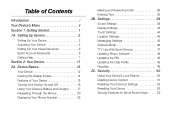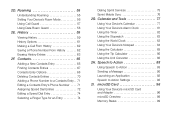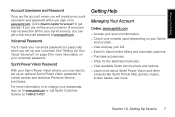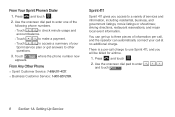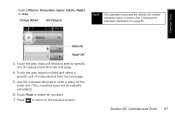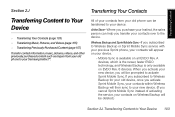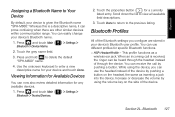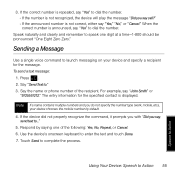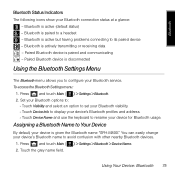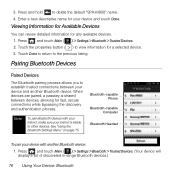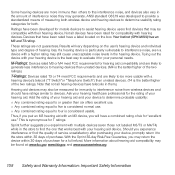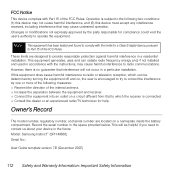Samsung SPH-M800 Support Question
Find answers below for this question about Samsung SPH-M800.Need a Samsung SPH-M800 manual? We have 2 online manuals for this item!
Question posted by LleaDoct on March 26th, 2014
How To Master Reset The Sprint Phone Model Number Sph-m800
The person who posted this question about this Samsung product did not include a detailed explanation. Please use the "Request More Information" button to the right if more details would help you to answer this question.
Current Answers
Answer #1: Posted by waelsaidani1 on March 26th, 2014 11:53 AM
Hello follow instructions here: http://www.hard-reset.com/samsung-m800-instinct-hard-reset.html
Related Samsung SPH-M800 Manual Pages
Samsung Knowledge Base Results
We have determined that the information below may contain an answer to this question. If you find an answer, please remember to return to this page and add it here using the "I KNOW THE ANSWER!" button above. It's that easy to earn points!-
General Support
... Advanced Features Apps / PIM / Camcorder Internet Player Messaging Memory (Camera / Camcorder) (Messaging) (System / User) Network Phone Book SAR Values Storage Card How Do I Change The Camera Resolution On My SPH-m620 (UpStage)? View the Sprint SPH-M620 (UpStage) Menu Tree SPH-m620 (UpStage) Bluetooth Index How Do I Make A 3-Way Call, Or Conference Call On My... -
General Support
... Settings Select Security (6) Enter User Lock Code, usually the last 4 digits of phone number Choose reset type from the handset, Memory Card Images or Audio that were set at the factory. downloads) To reset the handset, to one of resets, on the SPH-m610 handset, are described below: Default Settings: The default settings option restores all... -
General Support
... your phone model from the list below for specific details on how to insert or remove the battery and/or cover. 2009 SPH-M550 Exclaim SPH-M810 Instinct s30 2008 SPH-M630 HighNote SPH-M540 Rant SPH-M320 SPH-M220 SPH-Z400 SPH-M800 (Instinct) SPH-M520 SPH-I325 (Ace) 2007 SPH-m620 (UpStage) How Do I Insert Or Remove The Battery (Cover) From My Sprint Phone...
Similar Questions
How To Master Reset Windows Phone Sch-r860u How To Master Reset Phone
(Posted by bboyextreme 9 years ago)
How To Master Reset A Samsung Sph- M800 Without Tousch Screen
(Posted by pmemasla 10 years ago)
Forgot Unlock Code To My Sph M800 Touch Screen How To Reset The Phone
(Posted by Vamaury 10 years ago)
How Do I Master Reset My Phone?
i need help master resetting my phone please help me
i need help master resetting my phone please help me
(Posted by deon2456 10 years ago)