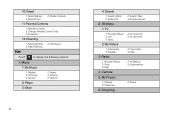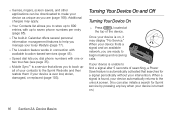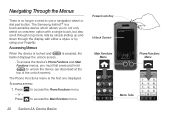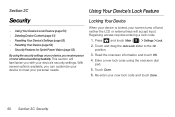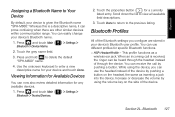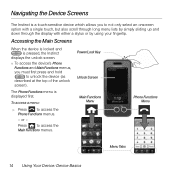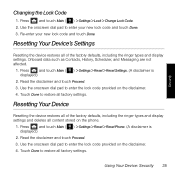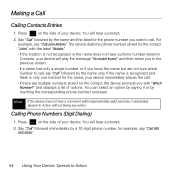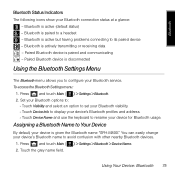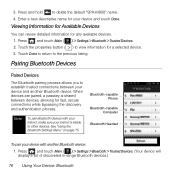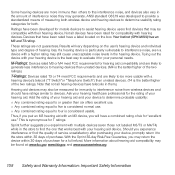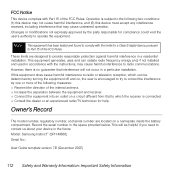Samsung SPH-M800 Support Question
Find answers below for this question about Samsung SPH-M800.Need a Samsung SPH-M800 manual? We have 2 online manuals for this item!
Question posted by Vamaury on December 24th, 2013
Forgot Unlock Code To My Sph M800 Touch Screen How To Reset The Phone
The person who posted this question about this Samsung product did not include a detailed explanation. Please use the "Request More Information" button to the right if more details would help you to answer this question.
Current Answers
Answer #1: Posted by bengirlxD on December 24th, 2013 3:14 PM
Here are the link to the reset instructions from the samsung website:
http://www.samsung.com/us/support/SupportOwnersFAQPopup.do?faq_id=FAQ00005595&fm_seq=5763
Feel free to resubmit the question if you didn't find it useful.
Related Samsung SPH-M800 Manual Pages
Samsung Knowledge Base Results
We have determined that the information below may contain an answer to this question. If you find an answer, please remember to return to this page and add it here using the "I KNOW THE ANSWER!" button above. It's that easy to earn points!-
General Support
... by clicking on it. Mobile IM Multimedia Camera Camcorder My...Phone Change Lock Code Emergency # 911 *911 #911 Reset Phone Erase All Contacts Restrictions Outgoings Incomings Contacts NAM Selection System Select Set Time Set Date Touch Sensitivity Calibration PC Connection Memory Manager Phone Memory Usage Card Memory Usage Save Options Images Videos Phone Memory Card Memory Phone Info Phone... -
General Support
...2: Inbox 3: Sent 4: Outbox 5: Drafts 6: IM 1: AIM 2: Windows Live 3: Yahoo! 7: Mobile Email 8: Voicemail 9: Messaging Settings 1: Auto Delete Inbox 2: Text Message 1: Delivery Options 2: Text ... Lock Phone 2: Lock SIM Card 3: Check PIN Code 4: Lock Applications 5: Fixed Dialing Mode 6: Change Phone Password 7: Change PIN Code 8: Change PIN2 Code 9: APN Control 7: Reset Phone 8: Restore Phone 9: ... -
General Support
... Applications 2: Browser 3: AppCenter 4: AT&T Navigator 5: AT&T Social Net 7: Mobile Banking 8: Mobile Email 9: Mobile Web 10: MobiTV 11: MobiVJ 12: MusicID 2 13: My-Cast Weather 14: WHERE... Lock Phone 2: Lock SIM Card 3: Check PIN Code 4: Lock Applications 5: Fixed Dialing Mode 6: Change Phone Password 7: Change PIN Code 8: Change PIN2 Code 9: APN Control 7: Reset Phone 8: Restore Phone 9: ...
Similar Questions
Forgot Unlock Code
how can i unlock my samsung sway sch u650 i forgot my 4 digit unlock code
how can i unlock my samsung sway sch u650 i forgot my 4 digit unlock code
(Posted by ysb527 12 years ago)