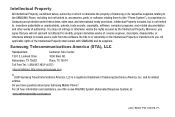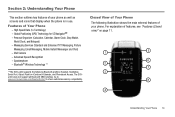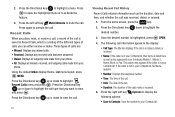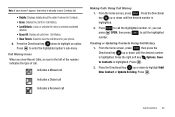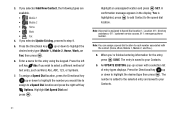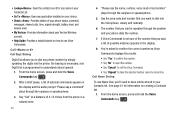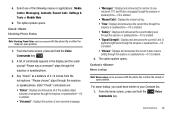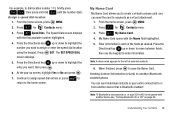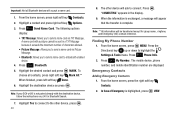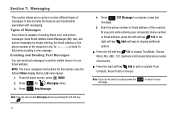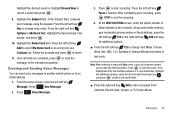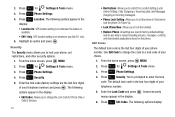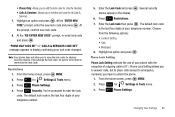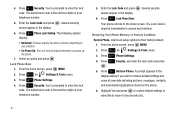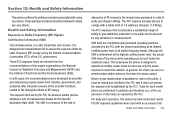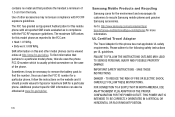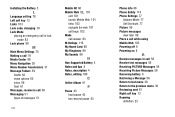Samsung SCH-U650 Support Question
Find answers below for this question about Samsung SCH-U650.Need a Samsung SCH-U650 manual? We have 2 online manuals for this item!
Question posted by ysb527 on January 28th, 2012
Forgot Unlock Code
how can i unlock my samsung sway sch u650 i forgot my 4 digit unlock code
Current Answers
Related Samsung SCH-U650 Manual Pages
Samsung Knowledge Base Results
We have determined that the information below may contain an answer to this question. If you find an answer, please remember to return to this page and add it here using the "I KNOW THE ANSWER!" button above. It's that easy to earn points!-
General Support
... all the A/V equipment that also has the A2DP profile. What Bluetooth Profiles Are Supported On My SCH-U650 (Sway) Phone? BIP Basic Imaging Profile defines how an imaging device can simply download and browse the phone book from a remote device Advanced Image Printing: Print images with a BPP capability, where applicable. Incoming calls ring to mention... -
General Support
...nbsp;The most popular Bluetooth profile because it accessible to access a remote network through a mobile phone, wirelessly. In addition, audio quality is also commonly referred to mention a few. The ...are vcard, vmsg, vcal and vnote. What Bluetooth Profiles Are Supported On My SCH-I910 (Omnia) Phone? Unlike the HSP, which is a Bluetooth technology that also has the A2DP ... -
General Support
... port on the PC Touch Yes at the "Use mobile phone as mass storage device?" This application installs the necessary...pair with the PC Exchange PIN code(s) on the upper right side of said device. This phone does support the use of the...US Cellular SCH-R850 (Caliber) Phone And My Computer? How Do I Transfer Pictures or Videos Between My US Cellular SCH-R850 (Caliber) Phone And My...
Similar Questions
How To Unlock This Phone When You Don't Have Last 4 Digits Of Phone,. Reset Code
I have this phone and don't remember last 4 digits of phone, old phone, but would like to reset it. ...
I have this phone and don't remember last 4 digits of phone, old phone, but would like to reset it. ...
(Posted by yakubikjoseph 6 years ago)
How Do I Do A Data Recovery On A Old Flip Phone Sch-r261.
how do I do a data recovery on a old flip phone sch-r261. Need to get all my info off the phone and ...
how do I do a data recovery on a old flip phone sch-r261. Need to get all my info off the phone and ...
(Posted by saniiro65 8 years ago)
Metro Psc Mobile Phone Unlock Code Needed
I need the unlock code for Metro PCS. I have their Samsung Galaxy Exhibit
I need the unlock code for Metro PCS. I have their Samsung Galaxy Exhibit
(Posted by danievugal 10 years ago)