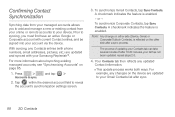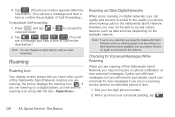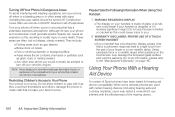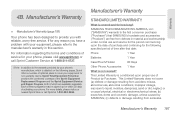Samsung SPH-M580 Support Question
Find answers below for this question about Samsung SPH-M580.Need a Samsung SPH-M580 manual? We have 2 online manuals for this item!
Question posted by tiega on July 14th, 2014
Samsung Model Number Sph-m580 Cant Hear On My Phone
The person who posted this question about this Samsung product did not include a detailed explanation. Please use the "Request More Information" button to the right if more details would help you to answer this question.
Current Answers
Related Samsung SPH-M580 Manual Pages
Samsung Knowledge Base Results
We have determined that the information below may contain an answer to this question. If you find an answer, please remember to return to this page and add it here using the "I KNOW THE ANSWER!" button above. It's that easy to earn points!-
General Support
... from the Samsung handset to play some images, music (including ringtones) and other content from phone to phone Accept exchanging data For information or assistance related to install PC Studio 3 NOTE: CONNECT USB ...to use the Sync Music option, the PC must first be formatted by looking at the model number on the handset display select PC Studio PC Studio 3 will appear while the MP3 file... -
General Support
...SGH-A637 Media Transfer Methods To format a memory card Via a memory card Bluetooth, from the phone. Music). This phone does support the use this page. To transfer ( Via a memory ) MP3 files, from...be available. Remember to select file formats and file sizes supported by looking at the model number on how to the Windows clipboard Plug the USB cable into the memory card slot... -
General Support
...the incoming call ringtone. Remember to select file formats and file sizes supported by looking at the model number on in the bottom right corner Plug the USB cable into the drive on how to purchase the... file(s) to transfer then highlight the desired MP3 file(s) Click on To Phone, on the Phone Explorer menu bar the PC to Phone box, click on plus sign (+) to the left of the Audio ...
Similar Questions
Samsung Model Number Sph-m580 How To Reset If Locked Out
(Posted by dafioze 9 years ago)
How Do I Reset My Phone With The Model Number Sph-m920
(Posted by retstiff 10 years ago)
How To Break Unlock Code For A Samsung Model Sph-m580 Cell Phone
(Posted by tholinh 10 years ago)
How Can I Find Out The Model Number For My Samsung Phone?
It doesn't say on the outside.
It doesn't say on the outside.
(Posted by ElderNoden 11 years ago)