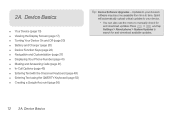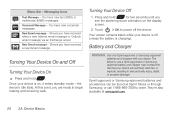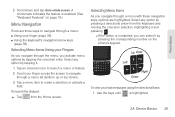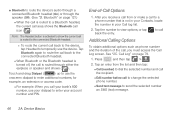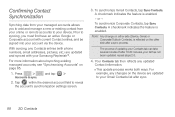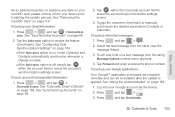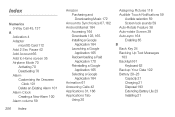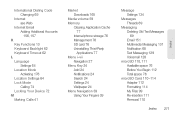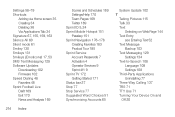Samsung SPH-M580 Support Question
Find answers below for this question about Samsung SPH-M580.Need a Samsung SPH-M580 manual? We have 2 online manuals for this item!
Question posted by redindia on April 11th, 2014
How Do I Download Pictures From My Samsung Replenish Text Messages
The person who posted this question about this Samsung product did not include a detailed explanation. Please use the "Request More Information" button to the right if more details would help you to answer this question.
Current Answers
Related Samsung SPH-M580 Manual Pages
Samsung Knowledge Base Results
We have determined that the information below may contain an answer to this question. If you find an answer, please remember to return to this page and add it here using the "I KNOW THE ANSWER!" button above. It's that easy to earn points!-
General Support
...Voice Dial, Notes Or Commands Microsoft ActiveSync Windows Mobile Device Center (WMDC) Advanced Features Apps / ...? Can I Continue To Instant Message, Download Email, Or Browse The Web ...Messaging? Is There A Way To Prevent This? How Do I Change The Keyboard Backlight Settings On My SCH-I760? How Do I Change The Text Size On My SCH-I760? How Do I Transfer Pictures From My SCH-I760 Phone... -
General Support
...mobile phone. Scroll down navigational keypad. Choose Reset Phone (8) Use the navigational keypad to select yes to reset it to be available for download from the handset simply click on the SPH...To delete downloaded wallpaper follow the directions below : While in standby mode, press the Menu / OK key Select Messaging Select Text Message Select the Message location from the phone. &... -
General Support
... Or Move Pictures From My SPH-I325 (Ace) Phone To My Storage Card? Does My SPH-I325 (Ace) Have A Speakerphone? Do I Check The Hardware / Software Version On My SPH-I325 (Ace)? How Do I Use My SPH-i325 (Ace) As A Modem Or Transfer Data Between It And My Computer? How Do I Create/Delete A Text Message On My SPH-I325 (Ace...
Similar Questions
How To Save A Picture In Text Messaging To Phone At&t Sgh-a667
(Posted by Jsmacsan 9 years ago)
My Phone Will Not Download Pictures In The Messaging Texts.
when I go to my text messages I can not get my pictures in the last week. It worked fine for the fir...
when I go to my text messages I can not get my pictures in the last week. It worked fine for the fir...
(Posted by carperm 9 years ago)
How To Find Locked Text Messages On Samsung Sph M580
(Posted by mikemiste 10 years ago)
Text Message
i have a sph-m580 samsung phone..can i save text messages on the micro sd instead of the sim card?ho...
i have a sph-m580 samsung phone..can i save text messages on the micro sd instead of the sim card?ho...
(Posted by williamrcarpenter 11 years ago)