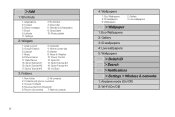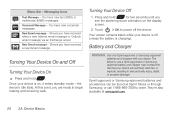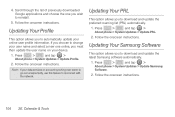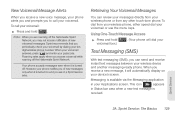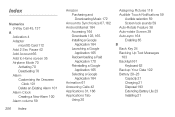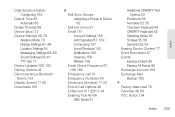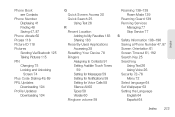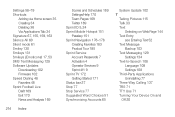Samsung SPH-M580 Support Question
Find answers below for this question about Samsung SPH-M580.Need a Samsung SPH-M580 manual? We have 2 online manuals for this item!
Question posted by homessinh on June 13th, 2014
Samsung Sph-m580 Wont Download Picture Messages
The person who posted this question about this Samsung product did not include a detailed explanation. Please use the "Request More Information" button to the right if more details would help you to answer this question.
Current Answers
Related Samsung SPH-M580 Manual Pages
Samsung Knowledge Base Results
We have determined that the information below may contain an answer to this question. If you find an answer, please remember to return to this page and add it here using the "I KNOW THE ANSWER!" button above. It's that easy to earn points!-
General Support
... Capabilities? Can The Banner Text On My Virgin Mobile SPH-M310 (Slash) Be Changed? How Do I Turn Off Message Alerts While My Virgin Mobile SPH-M310 (Slash) Is In Silent Mode? How Do I Stop My Virgin Mobile SPH-M310 (Slash) From Beeping Every Minute? How Do I Use My Virgin Mobile Phone As A Modem Or Transfer Data Between It And... -
General Support
... MB Top Shared Memory Picture Message, IM, Sounds, Images, Videos, Music, Games, Other Files Mass Storage N/A Max Supported Downloadable File Size Limited To Available Shared Memory Internal Memory Max Phonebook Entries Total Download Capacity Ringtone Memory Capacity Max. What Are The Memory Specifications On My SPH-I325 (Ace) Phone? Information: Recommendation: Although... -
General Support
...download the PC Link Pro software or the 197 page manual, click here For assistance installing, using the navigation keys. Remove the battery from both the handset & key to confirm the folder name. key twice to View the picture... Pictures From My Helio SPH-A523 (Mysto) Phone To My Computer? To copy or move /copy them to the Int Album press the left soft key for Menu Select Message ...
Similar Questions
How To Download Pictures From Samsung Mobile Model Sph M580 To A Computer
(Posted by gracmtb 9 years ago)
My Samsung Sch-r720 Phone Wont Send Picture Messages But Will Send Text
messages
messages
(Posted by smardrsmit 9 years ago)
My Phone Will Not Download Picture Messages From Other People
(Posted by Anonymous-135046 10 years ago)
Why Wont My Picture Message Download On Samsung Replenish
(Posted by mystdb 10 years ago)
How To Download Pictures From Samsung Sph-m580 To Computer
(Posted by raraymo 10 years ago)