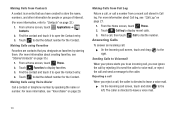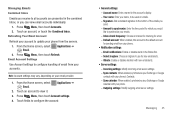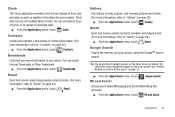Samsung SCH-R720 Support Question
Find answers below for this question about Samsung SCH-R720.Need a Samsung SCH-R720 manual? We have 2 online manuals for this item!
Question posted by smardrsmit on May 15th, 2014
My Samsung Sch-r720 Phone Wont Send Picture Messages But Will Send Text
messages
Current Answers
Related Samsung SCH-R720 Manual Pages
Samsung Knowledge Base Results
We have determined that the information below may contain an answer to this question. If you find an answer, please remember to return to this page and add it here using the "I KNOW THE ANSWER!" button above. It's that easy to earn points!-
General Support
...; and hit NEXT to an email address or a phone number. In the SEND TO field you can be sent to choose a preview of the fields, subject, picture, message, etc. Please follow the instructions below: Press MENU, Message (4) Select Send New Msg (1) Select Pix Msg (2) . How Do I Send Pictures From My SCH-a610? -
General Support
... on the SCH-U900 (FlipShot) GET IT NOW 1: Music & card slot located under the battery cover, between the camera lens and the battery. For more information on the Go 6: Extras MESSAGING 1: New Message 1: TXT Message 2: Picture Message 3: Video Message 4: Sketch Message 5: Postcard 2: Inbox 3: Sent 4: Drafts 5: Voicemail 6: Mobile IM 7: Email... -
General Support
... Provider Contact Information Note: How Do I Send Pictures Or Videos From My MetroPCS SCH-R350 (Freeform) Phone? Using MetroPCS picture·talk , you to those instructions described on the receiving Bluetooth device send them to another camera handset or to ten recipients MetroPCS picture·talk ® To send a picture message, to anyone with a compatible device, follow the...
Similar Questions
My Samsung T528 Straighttalk Phone Wont Recieve Picture Messages
(Posted by painPatch 10 years ago)
My Samsung Phone Wont Send Text Messages Says Initializing
(Posted by oldsarielb 10 years ago)
Metro Pcs Phone Samsung Sch-r720 How To Get Pictures Off Phone Onto Computer
(Posted by Keithpb 10 years ago)