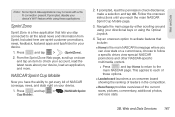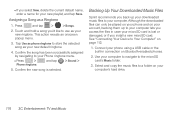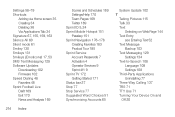Samsung SPH-M580 Support Question
Find answers below for this question about Samsung SPH-M580.Need a Samsung SPH-M580 manual? We have 2 online manuals for this item!
Question posted by gracmtb on July 12th, 2014
How To Download Pictures From Samsung Mobile Model Sph M580 To A Computer
The person who posted this question about this Samsung product did not include a detailed explanation. Please use the "Request More Information" button to the right if more details would help you to answer this question.
Current Answers
Related Samsung SPH-M580 Manual Pages
Samsung Knowledge Base Results
We have determined that the information below may contain an answer to this question. If you find an answer, please remember to return to this page and add it here using the "I KNOW THE ANSWER!" button above. It's that easy to earn points!-
General Support
... at&t, Open / Generic GSM, T-Mobile, TracFone Windows Mobile / Pocket PC / Smartphone PALM OS Questions GENERAL FAQs by Category These questions are items collapsed below. Accessory FAQ Index I Have An Accessory Which Needs Repair, How Can I Use Call Blocking On My Phone? Where Can I Download The Manual For My Samsung Bluetooth Accessories? Where... -
General Support
...the Sprint SPH-I325 (Ace) handset NEW!! How Do I Make A 3-Way Call, Or Conference Call On My Phone? How Do I Copy Or Move Pictures From My SPH-I325 (Ace) Phone To My... Mobile Devices Leap Year Calendar Patch For the SPH-I325 (Ace) (Windows Mobile 6) Specifications Advanced Features Apps / PIM Batteries Camera / Camcorder Internet Media Memory Messaging Network/SAR Values Phone ... -
General Support
...of the phone. This profile is accessing the Internet, from any mobile phone or PDA. To view the SPH-M810 ... mention a few. When an incoming call can simply download and browse the phone book from a laptop, by pressing a button on...or PDA to control all the A/V equipment that functions as images, pictures, virtual business cards, or appointment details. In addition, audio quality...
Similar Questions
Samsung Boost Mobile Model Sph-m580 How To Unlock Phone
(Posted by Hatsikmarc 10 years ago)
How To Download Pictures From Samsung Sph-m580 To Computer
(Posted by raraymo 10 years ago)
How To Unlock A Samsung Replenish Model Sph-m580 Phone Boost Mobile
(Posted by JohnBquma 10 years ago)