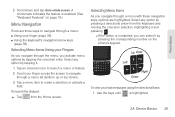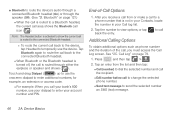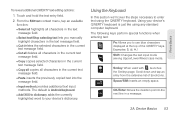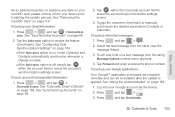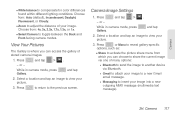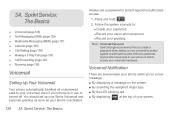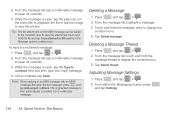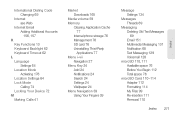Samsung SPH-M580 Support Question
Find answers below for this question about Samsung SPH-M580.Need a Samsung SPH-M580 manual? We have 2 online manuals for this item!
Question posted by williamrcarpenter on August 7th, 2012
Text Message
i have a sph-m580 samsung phone..can i save text messages on the micro sd instead of the sim card? how?
Current Answers
Related Samsung SPH-M580 Manual Pages
Samsung Knowledge Base Results
We have determined that the information below may contain an answer to this question. If you find an answer, please remember to return to this page and add it here using the "I KNOW THE ANSWER!" button above. It's that easy to earn points!-
General Support
... Stereo Profile", allows stereo quality audio to a Bluetooth capable printer with Bluetooth, so the car phone itself doesn't require a separate SIM card. BPP allows handsets to send text, e-mails, vCards, or other items to be streamed from the mobile's phone book will be heard through a network access point. AVRCP allows for getting folder listings, changing... -
General Support
...mobile's phone book will be made available in a handset with Bluetooth, so the car phone itself doesn't require a separate SIM card...through the headset, instead of the phone. You can then...cards, or appointment details. As for the following website: (Due to send text, e-mails, vCards, or other devices. PBAP Phone Book Access Profile With information from the phone... -
General Support
... network through the headset, instead of the phone. AVRCP allows for getting...a media source to a SIM card in GSM transceivers, to ...cards, or appointment details. BPP allows handsets to send text, e-mails, vCards, or other device) to control all the A/V equipment that also has the A2DP profile. DUN is called push because the transfers are always initiated by connecting through a mobile phone...
Similar Questions
Where Can I Purchase A Sim Card For Samsung Sph-m820
where van I purchase a sim card for a samsung Sph- M820
where van I purchase a sim card for a samsung Sph- M820
(Posted by cleveland6862 3 years ago)
How To Transfer Phone Numbers To My Samsung Sgh-t679 Sim Card
(Posted by laphuan 10 years ago)
Can I Save Text Messages To Micro Sd On A Samsung Sph-m580 Phone
(Posted by AMcr 10 years ago)
Samsung Boost Mobile Model Sph-m580 How To Unlock Phone
(Posted by Hatsikmarc 10 years ago)