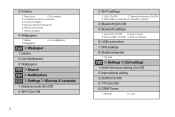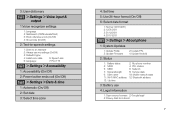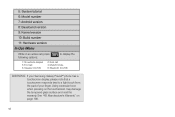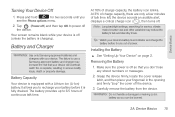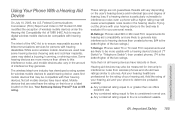Samsung SPH-M820 Support Question
Find answers below for this question about Samsung SPH-M820.Need a Samsung SPH-M820 manual? We have 2 online manuals for this item!
Question posted by cleveland6862 on December 20th, 2020
Where Can I Purchase A Sim Card For Samsung Sph-m820
where van I purchase a sim card for a samsung Sph- M820
Current Answers
Answer #1: Posted by hzplj9 on December 20th, 2020 1:57 PM
It does not have a SIM card. It is tied to a provider. Refer to the user guide here:
https://www.manualslib.com/manual/249005/Samsung-Sph-M820.html
Hope that helps.
Related Samsung SPH-M820 Manual Pages
Samsung Knowledge Base Results
We have determined that the information below may contain an answer to this question. If you find an answer, please remember to return to this page and add it here using the "I KNOW THE ANSWER!" button above. It's that easy to earn points!-
General Support
If you purchased your i300 handset via a Sprint PCS authorized retailer or a Sprint PCS store, your handset is Dual-Band/Dual-Mode and operates at 1.9 GHz (Gigahertz) in PCS (Personal Communications Service) CDMA (Code Division Multiple Access) Mode and 800 MHz (Megahertz)in AMPS (Advanced Mobile Phone Service or Analog) Mode. What Frequency Does The SPH-I300 Operate On? -
General Support
... popular Bluetooth profile because it accessible to a wireless Bluetooth-enabled headset. To view the SPH-M810 (Instinct s30) Bluetooth Index, click here. HFP Hands-Free Profile allows a connection from the mobile phone such as images, pictures, virtual business cards, or appointment details. The call dial, voice dial, speed dial, and number dial. It... -
General Support
... as images, pictures, virtual business cards, or appointment details. For more specific Bluetooth profile or Bluetooth protocol information please visit the following Bluetooth profiles: Abbreviation Profile / Protocol Description DUN Dial-Up Networking Profile provides a standard to a network through a mobile phone, wirelessly. The Trumpet Mobile SPH-A640 handset supports the following...
Similar Questions
How To Re-boot A Samsung Boost Mobile Phone Model Sph-m820
(Posted by dhruda 9 years ago)