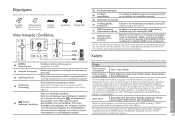Samsung SPF-71E-W Support Question
Find answers below for this question about Samsung SPF-71E-W.Need a Samsung SPF-71E-W manual? We have 1 online manual for this item!
Question posted by crisfar on April 28th, 2019
Need New Charger
Current Answers
Answer #1: Posted by Odin on April 28th, 2019 6:19 PM
- Try https://www.cablestogo.com/category/power-cables-supplies.
- Try http://www.searspartsdirect.com/ [call if necessary] or https://encompass.com/.
- Try another online parts source like http://www.ereplacementparts.com/ or https://www.partstore.com/
- Contact local parts dealers and used appliance dealers, who might be able to supply or maybe fix the part
- Enter your part number in a search engine like Google's or Yahoo's
- Try http://www.searchtempest.com/, which displays global listings from eBay, Craigslist, and other sources
- Take the part you have to an appliance technician, who might possibly be able to fix or replace the part
(For option 6, you may want to use a free tracking program like https://www.followthatpage.com/ to save you from having to repeat your search over time.)
Hope this is useful. Please don't forget to click the Accept This Answer button if you do accept it. My aim is to provide reliable helpful answers, not just a lot of them. See https://www.helpowl.com/profile/Odin.
Answer #3: Posted by hzplj9 on April 29th, 2019 7:30 AM
https://www.amazon.com/HQRP-Adapter-Samsung-SPF-71ES-Digital-x/dp/B016DQDDS0
Hope that helps.
Related Samsung SPF-71E-W Manual Pages
Samsung Knowledge Base Results
We have determined that the information below may contain an answer to this question. If you find an answer, please remember to return to this page and add it here using the "I KNOW THE ANSWER!" button above. It's that easy to earn points!-
General Support
...your View settings) Double click on the my_pix (or my_flix) folder to view the contents Copy and paste or drag n drop the pictures (... by the handset, in order for Add Select either Record New (1) or highlight desired sound, using the navigation keys to...for Digital Rights Management (DRM) which may be moved to a memory card To transfer pictures (via a memory card) to the Photo location... -
General Support
...Format: JPG Pixel Rating: 2.0 Image Usability: Wallpaper, Caller ID Image, Picture Mail Resolution Settings 1600 X 1200 1280 X 1024 1280 X 960 1182 ...Digital 1 to 9 Brightness Options: -4 to +4 White Balance: Auto, Cloudy, Fluorescent, Sunny/Daylight, Tungsten Quality: Normal, Economy, High Color Tones: Black and White, Sepia, Aqua, Negative, Green Shutter Sound: Shutter Sound, OK, Melody Fun Frames... -
How To Attach The Stand To Your Photo Frame SAMSUNG
... your photo frame in the vertical orientation, you can rotate your photo frame stand you can purchase a replacement stand from J&J International, Samsung's authorized parts dealer at Samsungparts.com. Things to know about your Photo Frame Stand If you use your photo frame horizontally or vertically. The photo frame stand lets you ever need to replace your photos using the photo frame...
Similar Questions
I am trying to put new photos on my photo frame SPF-71E and it will not delete the old ones. It says...
Hi can you please tell the specifications of power adapter used for SPF-72H digital photo frame, as ...
I'm running the spf71es on a MacBook and I want to delete all the previous photos to make a new albu...
How does FRame manager (SPF 107H ) in connection with Win 7 32bit work? I cannot change the picture ...
On my new SPF-71E I want to copy from USB stick to frame memory but it says copy failed everytime. W...