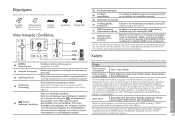Samsung SPF 71E Support Question
Find answers below for this question about Samsung SPF 71E - Digital Photo Frame.Need a Samsung SPF 71E manual? We have 1 online manual for this item!
Question posted by theresakantarakias on August 5th, 2019
Memory Is Locked
I am trying to put new photos on my photo frame SPF-71E and it will not delete the old ones. It says "Memory id locked".Pleease help
Current Answers
Answer #1: Posted by techyagent on August 5th, 2019 10:19 AM
The responsible factor for this message is i believe the memory card you have inserted inside the frame is write protected due to that it says memory id is locked. You can do one thing remove memory card install it in a computer and format it and put new pictures on that. And the issue will be resolved than.
Thanks
Techygirl
Related Samsung SPF 71E Manual Pages
Samsung Knowledge Base Results
We have determined that the information below may contain an answer to this question. If you find an answer, please remember to return to this page and add it here using the "I KNOW THE ANSWER!" button above. It's that easy to earn points!-
General Support
.... Email Camera My Photo (Opens Default Pictures Folder) via Bluetooth to SIM Multimedia Msg. Set as Home screen Caller ID Ringtone Open in Editor...digit grouping symbol Keep Calculation log D-Day Birthday Anniversary Holiday Business Memorial Private Travel Important None Sort by Created date Title Due Date Recent Event Edit category About D-Day Notepad New note Delete all as vCard Delete... -
General Support
... Off Stop: On, Off 4. Frame / Audio Record On/Off #. E-mail address: ____@ __ Try to get e-mail settings automatically Read Privacy ...deleting messages in Editor Flip Rotate Resize 800x600 400x300 176x144 Crop Effects Brightness/Contrast Cancel Save as Home screen Caller ID Ringtone Open in the message list. Set as Copy Rename New folder Zip Select * Select All # Take picture... -
General Support
... Size 8.6.5: Send via Bluetooth 8.6.6: Bluetooth visibility 8.6.7: Lock 8.7: With a photo selected: 8.7.1: Send via 8.7.2: Set as 4.2.2: Send via Bluetooth 9.5.6: Bluetooth visibility 9.5.7: Lock 10: Help 11: Calendar 11.1: Create event 11.2: Go to 11.3: Event list 11.3.1: Create event 11.3.2: Delete 11.3.3: More: 11.3.3.1: Missed alarm events 11.3.3.2: Memory status 11.4: More: 11.4.1: View by...
Similar Questions
How To Open Back Pannel For Repair
want to open back pannel because of photo frame have some hardwear problem so I need to fix that
want to open back pannel because of photo frame have some hardwear problem so I need to fix that
(Posted by Shigaonkarsagar 3 years ago)
Photo Frame 700t Setup
Good evening, My digital album Modem Samsung 700T does not turn the ignition key and slide flashes ...
Good evening, My digital album Modem Samsung 700T does not turn the ignition key and slide flashes ...
(Posted by sytchoumi83 7 years ago)
Power Adapter Type.
Hi can you please tell the specifications of power adapter used for SPF-72H digital photo frame, as ...
Hi can you please tell the specifications of power adapter used for SPF-72H digital photo frame, as ...
(Posted by afshananjum442 8 years ago)
Problem Accessing Pictures On Memory Card Via Laptop
can no longer seem to access frame memory or memory card pictures using usb connection
can no longer seem to access frame memory or memory card pictures using usb connection
(Posted by davidwelsh 12 years ago)
Copy Issues With Spf-71e
On my new SPF-71E I want to copy from USB stick to frame memory but it says copy failed everytime. W...
On my new SPF-71E I want to copy from USB stick to frame memory but it says copy failed everytime. W...
(Posted by willemmeuwesen 13 years ago)