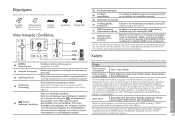Samsung SPF 71E Support Question
Find answers below for this question about Samsung SPF 71E - Digital Photo Frame.Need a Samsung SPF 71E manual? We have 1 online manual for this item!
Question posted by willemmeuwesen on November 28th, 2010
Copy Issues With Spf-71e
On my new SPF-71E I want to copy from USB stick to frame memory but it says copy failed everytime. When I go to frame memory it there is no photios in there and says on top memory available 0.00kb / 120mb
Current Answers
Answer #1: Posted by exotericroach on November 28th, 2010 4:08 PM
It sounds like the file systems may be different, first i would attempt to copy the files from the camera to the hard drive then to the flash drive, if you have already done this and it doesnt work, make sure your flash drive is empty (so you dont lose any data) go to start-computer-then find the removable drive that is your flash drive-right click-format- and select fat 32 quick format as your format method, hope this helps! if not feel free to email me at [email protected]
Shaun Michael Hawkins, A+ Certified, MCSE, Http://www.xtechnica.net
Related Samsung SPF 71E Manual Pages
Samsung Knowledge Base Results
We have determined that the information below may contain an answer to this question. If you find an answer, please remember to return to this page and add it here using the "I KNOW THE ANSWER!" button above. It's that easy to earn points!-
General Support
... tool, color and pattern, and click Photo frame: Photo frame on the right side and click Add...editor window. Gracenote Software, copyright © 2000-2005 Gracenote. This product and... function other patents issued or pending. You can manage photos, movies, and ...new wallpaper using Music. If you want to use the edit function to edit using a USB connector. To use photos... -
General Support
... limit for Add Select either of children. Formatting the microSD Memory Card will permanently erase all Verizon Online Album issues. Memory Card Reader. paste the Photo or Video into the memory card slot Connect the USB data cable to both the handset and PC To transfer pictures from the PC or handset during file transfer as this... -
General Support
...: Brightness down Right: Brightness up alarm 2-0 Alarm 1-9 Calculator % Xn (Square Root) Copy Result __ Show digit grouping symbol Keep Calculation log D-Day Birthday Anniversary Holiday Business Memorial Private Travel Important None Sort by 1. Options B New E-mail Account... __ Try to get e-mail settings automatically from the Internet Read Privacy statement...
Similar Questions
How To Open Back Pannel For Repair
want to open back pannel because of photo frame have some hardwear problem so I need to fix that
want to open back pannel because of photo frame have some hardwear problem so I need to fix that
(Posted by Shigaonkarsagar 3 years ago)
Memory Is Locked
I am trying to put new photos on my photo frame SPF-71E and it will not delete the old ones. It says...
I am trying to put new photos on my photo frame SPF-71E and it will not delete the old ones. It says...
(Posted by theresakantarakias 4 years ago)
Photo Frame 700t Setup
Good evening, My digital album Modem Samsung 700T does not turn the ignition key and slide flashes ...
Good evening, My digital album Modem Samsung 700T does not turn the ignition key and slide flashes ...
(Posted by sytchoumi83 7 years ago)
Power Adapter Type.
Hi can you please tell the specifications of power adapter used for SPF-72H digital photo frame, as ...
Hi can you please tell the specifications of power adapter used for SPF-72H digital photo frame, as ...
(Posted by afshananjum442 8 years ago)
Samsung Spf-71 Es
I have aSamsung SPF-71 ES that when powered up hust flashes from a black blank screen Samsung once a...
I have aSamsung SPF-71 ES that when powered up hust flashes from a black blank screen Samsung once a...
(Posted by andrewdwillis 12 years ago)