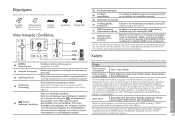Samsung SPF 71E Support Question
Find answers below for this question about Samsung SPF 71E - Digital Photo Frame.Need a Samsung SPF 71E manual? We have 1 online manual for this item!
Question posted by andrewdwillis on June 12th, 2011
Samsung Spf-71 Es
I have a Samsung SPF-71 ES that when powered up hust flashes from a black blank screen Samsung once at 3 second intervals. Please help
Current Answers
Related Samsung SPF 71E Manual Pages
Samsung Knowledge Base Results
We have determined that the information below may contain an answer to this question. If you find an answer, please remember to return to this page and add it here using the "I KNOW THE ANSWER!" button above. It's that easy to earn points!-
How To Clean Your Photoframe SAMSUNG
...-abrasive, these steps: Disconnect the power cord and turn off the finish. Use only cleansers made to scratch your Photoframe. Spraying liquids directly onto the screen or case can scratch or damage your Photoframe, we recommend using a clean, dry micofiber cloth. How-To Set Up Picture-In-Picture (PIP) Digital Photo frames 7081. Just be sure to... -
General Support
...Pictures and Video Help for Added Programs on it. Items Bold & Alarms Customer Feedback Data Connection Encryption Error Reporting Hard Reset Large Display Managed Programs Memory Motion Sensor Optical Mouse Power Regional Settings Remove Programs Screen... Camera Clock Connected Home Digital Frame Easy Settings FM Radio ... Album Messenger Notes Phonebook Photo Slides Podcasts RSS Reader... -
General Support
...nbsp;Time, Day Interval: xx...Multi Shot 3. Mosaic Shot 3. Frame 8. Shortcuts Up: Zoom in... Copy Result __ Show digit grouping symbol Keep Calculation ...Photo (Opens Default Pictures Folder) via Bluetooth AT&T Music 1 Windows Media Now Playing Library Play/Pause Stop Shuffle/Repeat Full Screen...nbsp;Remove Programs C Power Management Main Battery Backlight time out on battery...
Similar Questions
How To Open Back Pannel For Repair
want to open back pannel because of photo frame have some hardwear problem so I need to fix that
want to open back pannel because of photo frame have some hardwear problem so I need to fix that
(Posted by Shigaonkarsagar 3 years ago)
Memory Is Locked
I am trying to put new photos on my photo frame SPF-71E and it will not delete the old ones. It says...
I am trying to put new photos on my photo frame SPF-71E and it will not delete the old ones. It says...
(Posted by theresakantarakias 4 years ago)
Photo Frame 700t Setup
Good evening, My digital album Modem Samsung 700T does not turn the ignition key and slide flashes ...
Good evening, My digital album Modem Samsung 700T does not turn the ignition key and slide flashes ...
(Posted by sytchoumi83 7 years ago)
Power Adapter Type.
Hi can you please tell the specifications of power adapter used for SPF-72H digital photo frame, as ...
Hi can you please tell the specifications of power adapter used for SPF-72H digital photo frame, as ...
(Posted by afshananjum442 8 years ago)
Copy Issues With Spf-71e
On my new SPF-71E I want to copy from USB stick to frame memory but it says copy failed everytime. W...
On my new SPF-71E I want to copy from USB stick to frame memory but it says copy failed everytime. W...
(Posted by willemmeuwesen 13 years ago)