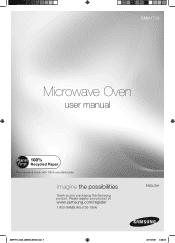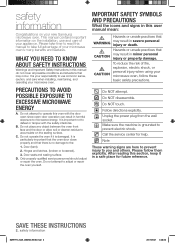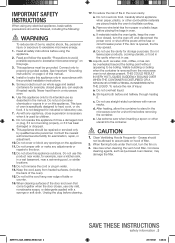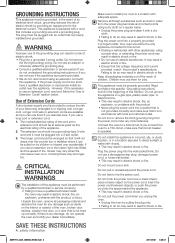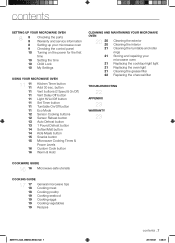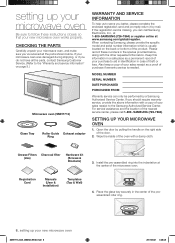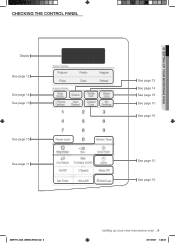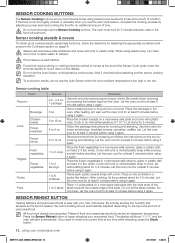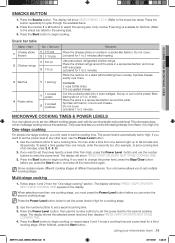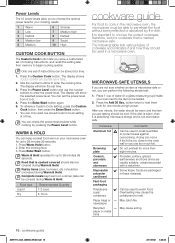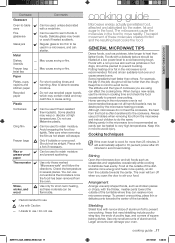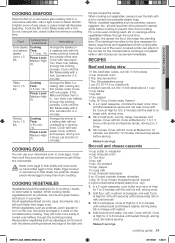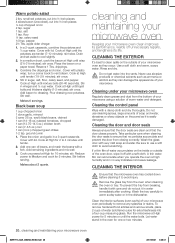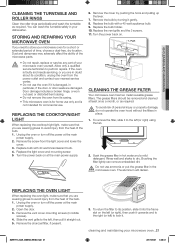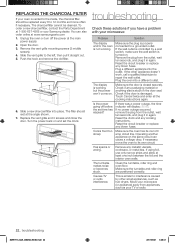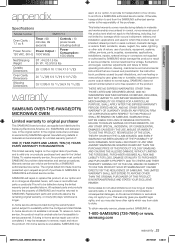Samsung SMH1713B Support Question
Find answers below for this question about Samsung SMH1713B.Need a Samsung SMH1713B manual? We have 1 online manual for this item!
Question posted by jandmtoljanic on February 20th, 2012
What Are The Interior Dimensions For Samsung 1713b Microwave
The person who posted this question about this Samsung product did not include a detailed explanation. Please use the "Request More Information" button to the right if more details would help you to answer this question.
Current Answers
Related Samsung SMH1713B Manual Pages
Samsung Knowledge Base Results
We have determined that the information below may contain an answer to this question. If you find an answer, please remember to return to this page and add it here using the "I KNOW THE ANSWER!" button above. It's that easy to earn points!-
General Support
...Off Sound option Reminder end signal Clock system option(12H/24H) Child lock Cavity interior Epoxy Accessory Round rack Steam Clean Steam Cooker Power Steam Bowl Crispy Tray Spit/...cu. Meat 2. Stylish Design The SAMSUNG microwave has a stylish design with controls. GW73C Features and Specifications 20L Microwave Oven The SAMSUNG 20L grill oven with membrane panel and sheath heater, provides ... -
General Support
Pixel Dimensions (Resolution): 240 x 320 Screensaver Usable Pixel Area: Brightness Range: 1 - 5 Contrast Range: Font Size Range: Enable Zoom Out, Disable Zoom Out Refresh Rate: &... -
General Support
.... Installation of model number. Product failure due to improper installation is not covered under the Warranty. Installation Instructions for all over -the-range microwave oven. Attachment : SMH7159WC install.pdf The above attachment contains instructions for installing an over the range microwaves regardless of this appliance requires basic mechanical and electrical skills.
Similar Questions
Micro Wave Noise
was cooking for about 15 min. And microwave started making and strange noise like a fan came on. Wou...
was cooking for about 15 min. And microwave started making and strange noise like a fan came on. Wou...
(Posted by Kentpepper 7 years ago)
My Samsung Microwave Isn't Working.some Of The Buttons Will Not Work.help Me.
(Posted by soulite7 8 years ago)
Can I Use My Samsung Microwave Smh1622b Vented Or Ventless?
(Posted by Anonymous-132103 10 years ago)
Samsung Smh1611 Only 3, Manufacture Date Of August 2011 Is Already Dead!?
My microwave oven turns on, table rotates, light works, but does not heat food. This is only a 3 1/2...
My microwave oven turns on, table rotates, light works, but does not heat food. This is only a 3 1/2...
(Posted by themiltonroes 10 years ago)
Samsung Smh1713 Microwave Oven. Get An E-13 Message.
TRYING TO COOK A POTATOE USING THE POTATOE BUTTON. POTATOE NEVER GETS SOFT AND GET AN E-13 MESSAGE. ...
TRYING TO COOK A POTATOE USING THE POTATOE BUTTON. POTATOE NEVER GETS SOFT AND GET AN E-13 MESSAGE. ...
(Posted by DADDYSPADES48 11 years ago)