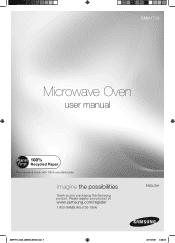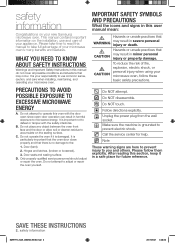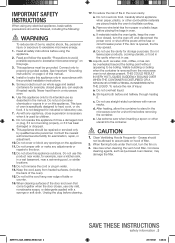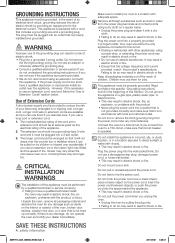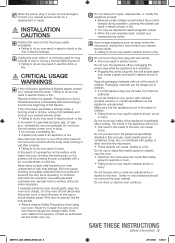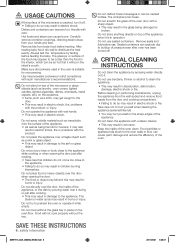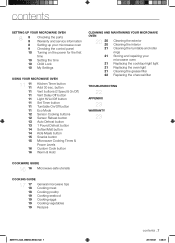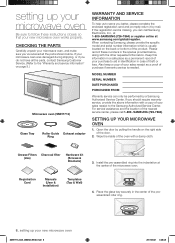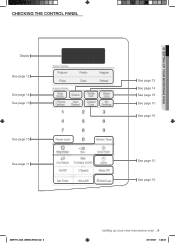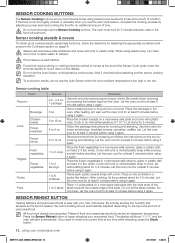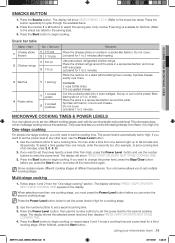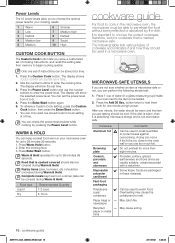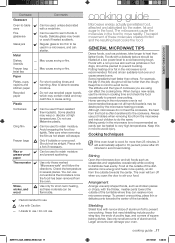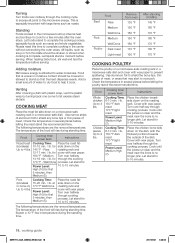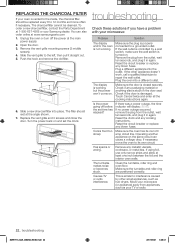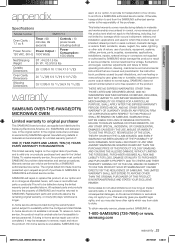Samsung SMH1713B Support Question
Find answers below for this question about Samsung SMH1713B.Need a Samsung SMH1713B manual? We have 1 online manual for this item!
Question posted by soulite7 on October 29th, 2015
My Samsung Microwave Isn't Working.some Of The Buttons Will Not Work.help Me.
The person who posted this question about this Samsung product did not include a detailed explanation. Please use the "Request More Information" button to the right if more details would help you to answer this question.
Current Answers
Answer #1: Posted by TechSupport101 on October 29th, 2015 10:00 PM
Hi. This sadly indicates a defect control Panel due for replacement normally.
Related Samsung SMH1713B Manual Pages
Samsung Knowledge Base Results
We have determined that the information below may contain an answer to this question. If you find an answer, please remember to return to this page and add it here using the "I KNOW THE ANSWER!" button above. It's that easy to earn points!-
General Support
... you call Samsung Customer Care at 1-800-Samsung (1-800-726-7864) any day between 9:00 a.m. For additional help, please call .. and 9:00 p.m. Have the model number and serial number of Off and On ...TVs, the LNA feature only works in the ANT 1 In mode. Turn on . Press the Menu button on your user's manual on . The Main menu appears. Up or Down arrow button on your remote to select... -
General Support
...Click here to PC Wi-Fi Wireless Manager Help Table of Contents Start Using Your Device Set Up Your Device Connect Make and Receive Phone Calls Work with Messages Work with Documents Work with Programs Browse the Web Manage Your Time... Message VZAppZone Video Editor Windows Live Windows Media Personal tab Buttons DivX VOD Registration Input Lock Menus Owner Information Sounds & View - -
General Support
... 2.4GHz ~ 2.4835GHz ISM Band Working Distance 10 meters Standby Time 27 ... connecting to carry and storage. To play music. All functional buttons on , the user is disconnected the music will act as shown above...Car Kit, Con-Call Device, Amplified Speakers...etc. Portability for help. While charging, the amber indicator will resume. Important information regarding Bluetooth ...
Similar Questions
The Microwave Is Not Working. The Display Is Showing 5e.
(Posted by time541 1 year ago)
Microwave Keeps Giving -se- Message And No Keys Work.
Microwave keeps giving -SE- message and no keys work. When I reset the microwave, it works for few s...
Microwave keeps giving -SE- message and no keys work. When I reset the microwave, it works for few s...
(Posted by sunetramaniar 2 years ago)
Does Not Work
my smh1622w sounds like it is working fine but does not heat. What might the problem be? RIN
my smh1622w sounds like it is working fine but does not heat. What might the problem be? RIN
(Posted by rinoel 9 years ago)
Exhaust Fan On My Smh1611s Doesn't Seem To Be Working.
On my Samsung SMH1611S over the range microwave, the recirculating exhaust isn't working. When I tur...
On my Samsung SMH1611S over the range microwave, the recirculating exhaust isn't working. When I tur...
(Posted by larryawilson 11 years ago)
What Are The Interior Dimensions For Samsung 1713b Microwave
(Posted by jandmtoljanic 12 years ago)