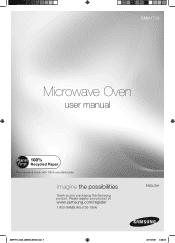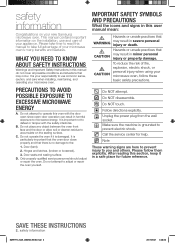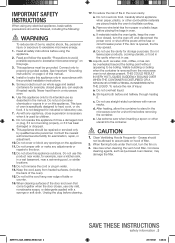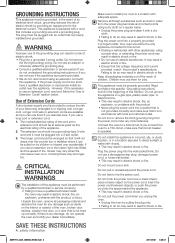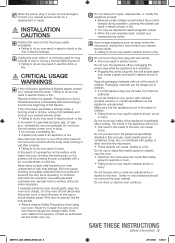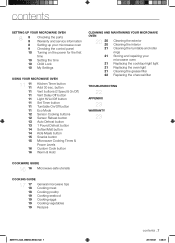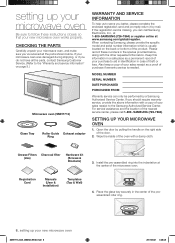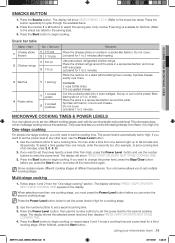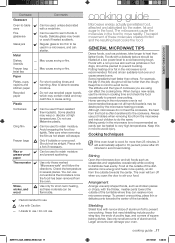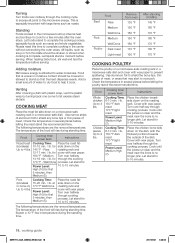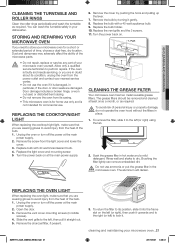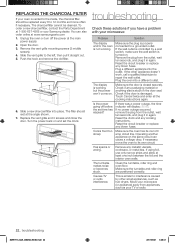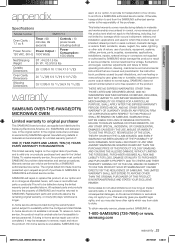Samsung SMH1713B Support and Manuals
Get Help and Manuals for this Samsung item

View All Support Options Below
Free Samsung SMH1713B manuals!
Problems with Samsung SMH1713B?
Ask a Question
Free Samsung SMH1713B manuals!
Problems with Samsung SMH1713B?
Ask a Question
Most Recent Samsung SMH1713B Questions
Samsung Micro
i wanted to use timer and i accidentally hit time and started using the micro without anything in it...
i wanted to use timer and i accidentally hit time and started using the micro without anything in it...
(Posted by jdkwiz 3 years ago)
My Samsung Microwave Isn't Working.some Of The Buttons Will Not Work.help Me.
(Posted by soulite7 8 years ago)
Does Unit Have To Be Vented To Outside?
Does unit need to be vented to outside?
Does unit need to be vented to outside?
(Posted by patriceeggleston 10 years ago)
What Are The Interior Dimensions For Samsung 1713b Microwave
(Posted by jandmtoljanic 12 years ago)
Samsung SMH1713B Videos
Popular Samsung SMH1713B Manual Pages
Samsung SMH1713B Reviews
We have not received any reviews for Samsung yet.