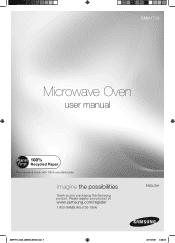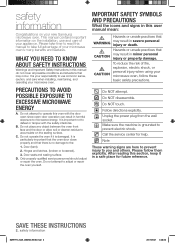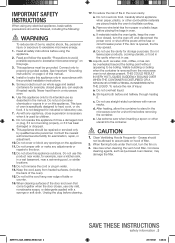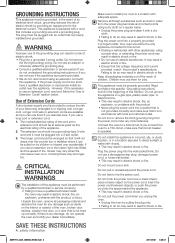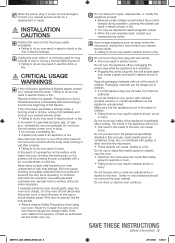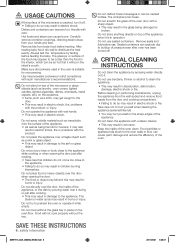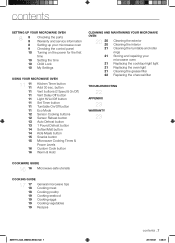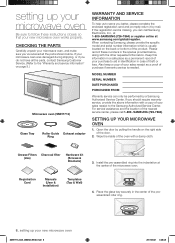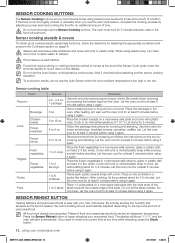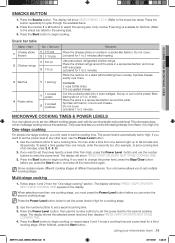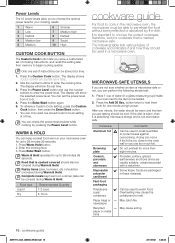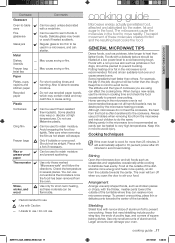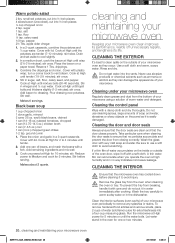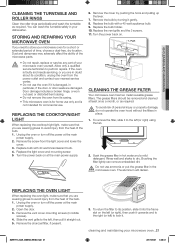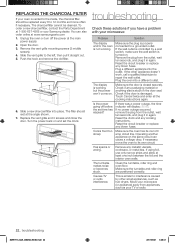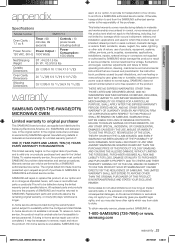Samsung SMH1713B Support Question
Find answers below for this question about Samsung SMH1713B.Need a Samsung SMH1713B manual? We have 1 online manual for this item!
Question posted by jdkwiz on November 23rd, 2020
Samsung Micro
i wanted to use timer and i accidentally hit time and started using the micro without anything in it. It ran about 5 minutes before i realized it wAs goin
Current Answers
Answer #1: Posted by Odin on November 23rd, 2020 11:26 AM
- If the microwave works after it has been run while empty, then the unit is safe to use.
- If the unit does not function after running while empty, no further troubleshooting advice is available, and you'll need professional service. For referral, use the contact information at https://www.contacthelp.com/samsung/customer-service.
Hope this is useful. Please don't forget to click the Accept This Answer button if you do accept it. My aim is to provide reliable helpful answers, not just a lot of them. See https://www.helpowl.com/profile/Odin.
Related Samsung SMH1713B Manual Pages
Samsung Knowledge Base Results
We have determined that the information below may contain an answer to this question. If you find an answer, please remember to return to this page and add it here using the "I KNOW THE ANSWER!" button above. It's that easy to earn points!-
General Support
...Use the same name and password for sending e-mail Server Settings __ Require SSL for new items __ Show start...Outgoing calls: Reset Timers Delete List Save ...My Device, Storage card Time Out: After 1 Minute, After 2 Minutes, After 3 Minutes, Never 2. A &...want to sync __ Contacts __ Calendar Synchronize only the 2 weeks, 1 month, 3 months, 6 months, All - Set reminders: 1, 5, 10, 15, 30 minutes... -
General Support
... Create Event Press on Title then enter the Title text and press OK Press on Start Time then select the Hour and Minute, using the up and down arrows, and press on Set Press on Alarm then select and... Save the desired Alarm setting Press on Set Details Press on End Time then select the Hour and Minute, using the up and down arrows, and press on Set Press on Details then enter the... -
General Support
SGH-e316 details on how to check the amount of used or available monthly minutes on your Open / Generic GSM Handset. How Do I Check The Amount Of Used / Available Minutes On My Open / Generic GSM Phone? How Do I Check The Amount Of Used / Available Minutes On My Open / Generic GSM Phone?
Similar Questions
Micro Wave Noise
was cooking for about 15 min. And microwave started making and strange noise like a fan came on. Wou...
was cooking for about 15 min. And microwave started making and strange noise like a fan came on. Wou...
(Posted by Kentpepper 7 years ago)
Samsung Microwave Smh1816s, Two Level Cooking Rack, How Use
(Posted by djzomofa 10 years ago)
Can I Use My Samsung Microwave Smh1622b Vented Or Ventless?
(Posted by Anonymous-132103 10 years ago)
Samsung Smh1713 Microwave Oven. Get An E-13 Message.
TRYING TO COOK A POTATOE USING THE POTATOE BUTTON. POTATOE NEVER GETS SOFT AND GET AN E-13 MESSAGE. ...
TRYING TO COOK A POTATOE USING THE POTATOE BUTTON. POTATOE NEVER GETS SOFT AND GET AN E-13 MESSAGE. ...
(Posted by DADDYSPADES48 11 years ago)
Wanted To Know The Dimensions Of The Template For Smh1816s
(Posted by lisabeland56 12 years ago)