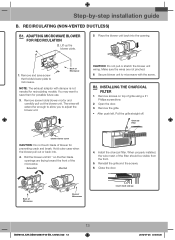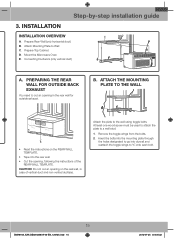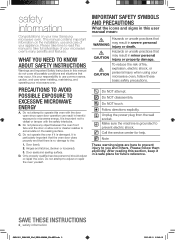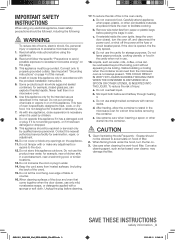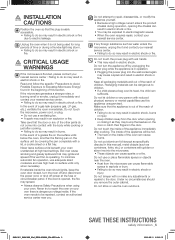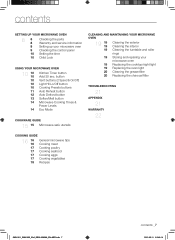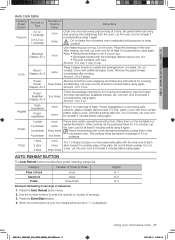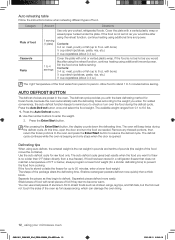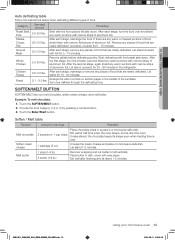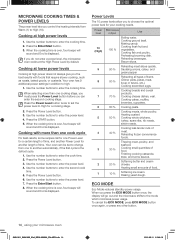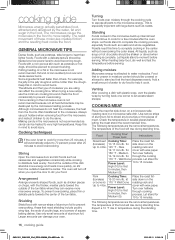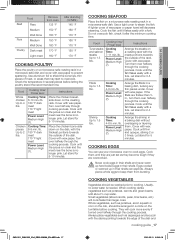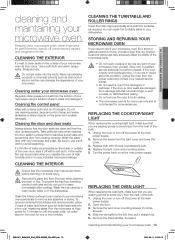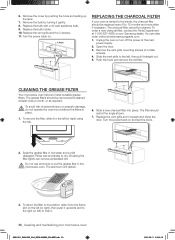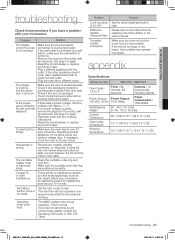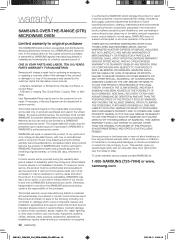Samsung SMH1622B Support Question
Find answers below for this question about Samsung SMH1622B.Need a Samsung SMH1622B manual? We have 2 online manuals for this item!
Question posted by Anonymous-132103 on March 4th, 2014
Can I Use My Samsung Microwave Smh1622b Vented Or Ventless?
Current Answers
Answer #1: Posted by BusterDoogen on March 4th, 2014 6:15 PM
A. Outside Top Exhaust (Vertical Duct)
B. Recirculating (Non-Vented Ductless)
C. Outside Back Exhaust
I hope this is helpful to you!
Please respond to my effort to provide you with the best possible solution by using the "Acceptable Solution" and/or the "Helpful" buttons when the answer has proven to be helpful. Please feel free to submit further info for your question, if a solution was not provided. I appreciate the opportunity to serve you.
Related Samsung SMH1622B Manual Pages
Samsung Knowledge Base Results
We have determined that the information below may contain an answer to this question. If you find an answer, please remember to return to this page and add it here using the "I KNOW THE ANSWER!" button above. It's that easy to earn points!-
General Support
... released a software upgrade for the SGH-i607. This was required due to the upgrader's requirement to the computer's USB port is strongly advised. The use of a USB hub or docking station is incompatible with Windows Mobile Device Center. Install Software Direct connection of Home, Premium, Business, Ultimate) Windows Mobile Device... -
How To Install The Charcoal Filter SAMSUNG
How To Use The Proof Function Over the Range 58. How To Install The Charcoal Filter Remove the Front Grill Screws Remove the two screws that secure the grill to the chassis. 749. Product : Microwaves > -
General Support
... then tap on the desired Sensitivity setting Tap on the Notes tab then enter the Notes text, using either keyboard Tap on the Start Time then tap on the down arrow to set the Start Time...numerical value Tap the increment of time then tap the desired increment of the Calendar event If the calendar vent is a reoccuring event, tap on OK, located in the top left soft key for New to create ...
Similar Questions
the Samsung microwave model 1161p lights on inside and when you close the door the fan goes on runni...
The vent is on top of microwave not on front above door
There is a loud vibration noise, most of the time. This started shortly after it was installed(about...
TRYING TO COOK A POTATOE USING THE POTATOE BUTTON. POTATOE NEVER GETS SOFT AND GET AN E-13 MESSAGE. ...