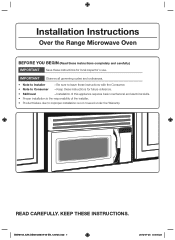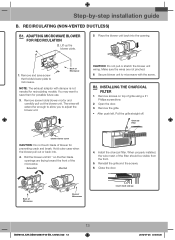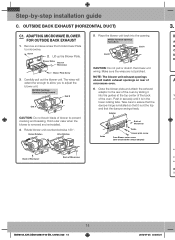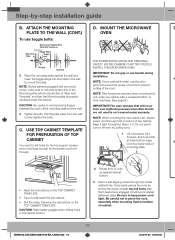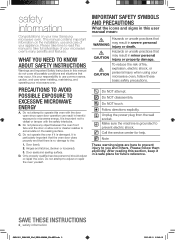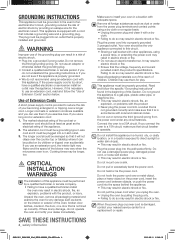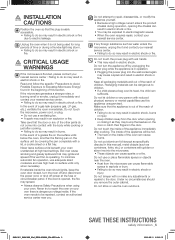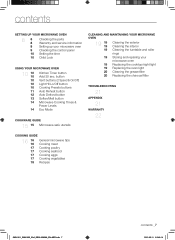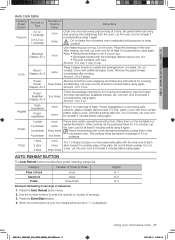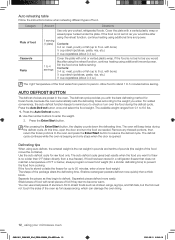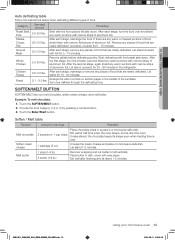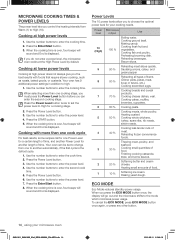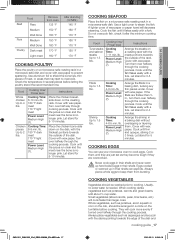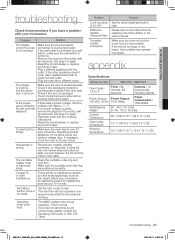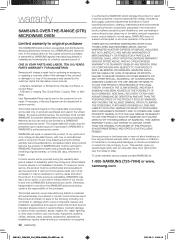Samsung SMH1622B Support Question
Find answers below for this question about Samsung SMH1622B.Need a Samsung SMH1622B manual? We have 2 online manuals for this item!
Question posted by pamalamala2002 on September 23rd, 2013
Why Would There Be A Vibration Noise When It Is Being Used? The Unit Is Securely
There is a loud vibration noise, most of the time. This started shortly after it was installed(about one yr. ago) Is there any safety risk I should be aware of?
Current Answers
Related Samsung SMH1622B Manual Pages
Samsung Knowledge Base Results
We have determined that the information below may contain an answer to this question. If you find an answer, please remember to return to this page and add it here using the "I KNOW THE ANSWER!" button above. It's that easy to earn points!-
How To Perform A Wireless Printer Installation SAMSUNG
... the encryption method. You can use WEP but WPA or WPA2 are better alternatives. or click on the previous page where you have the latest drivers and software available. here to begin the installation process. 21077. CLX-3175FW STEP 2 STEP 3 STEP 4 Before getting Started install your network. you selected Troubleshooting to access... -
General Support
... the screen. When charging is not in your player connected to your battery. Play time may differ from turning on in use, use the hold button. When the unit is complete, the device will reduce the play time of your device. Using even standard features such as the USB ports on the front of a PC, some... -
General Support
..., and press on Done Press on Alarm Time, select the desired Alarm Time, using the ring melody selected in the Ring tone menu Increasing: Melody: the melody volume increases Vibration: the phone vibrates but does not ring Vibration then Melody: the phone vibrates 3 times and then starts ringing Vibration & Melody: the phone vibrates then plays a melody Vib. & The SGH...
Similar Questions
Micro Wave Noise
was cooking for about 15 min. And microwave started making and strange noise like a fan came on. Wou...
was cooking for about 15 min. And microwave started making and strange noise like a fan came on. Wou...
(Posted by Kentpepper 7 years ago)
Samsung Microwave Smh1816s, Two Level Cooking Rack, How Use
(Posted by djzomofa 10 years ago)
Can I Use My Samsung Microwave Smh1622b Vented Or Ventless?
(Posted by Anonymous-132103 10 years ago)
Does Unit Have To Be Vented To Outside?
Does unit need to be vented to outside?
Does unit need to be vented to outside?
(Posted by patriceeggleston 10 years ago)
Samsung Smh1713 Microwave Oven. Get An E-13 Message.
TRYING TO COOK A POTATOE USING THE POTATOE BUTTON. POTATOE NEVER GETS SOFT AND GET AN E-13 MESSAGE. ...
TRYING TO COOK A POTATOE USING THE POTATOE BUTTON. POTATOE NEVER GETS SOFT AND GET AN E-13 MESSAGE. ...
(Posted by DADDYSPADES48 11 years ago)