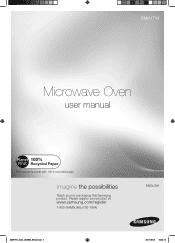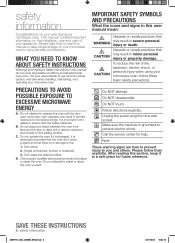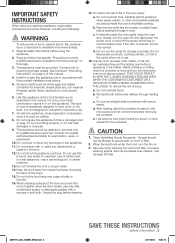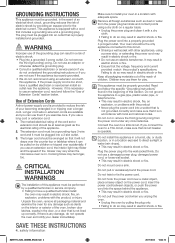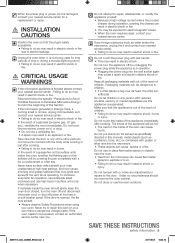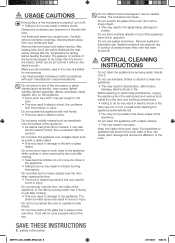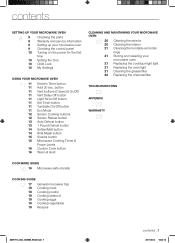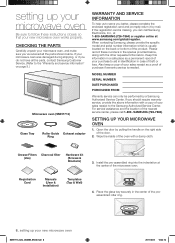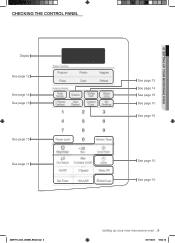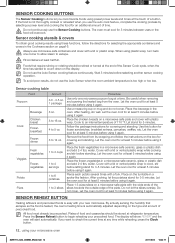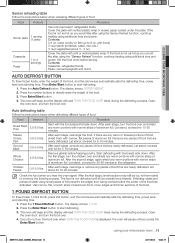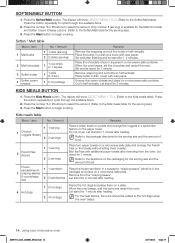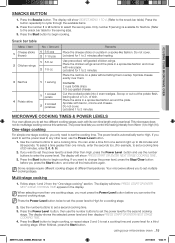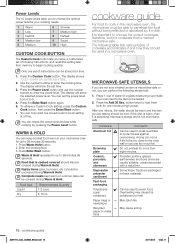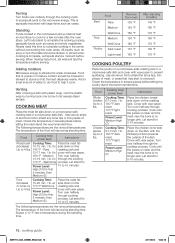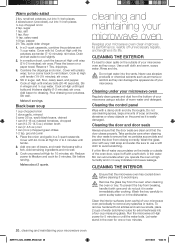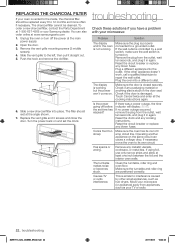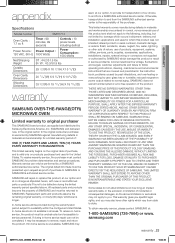Samsung SMH1713S Support Question
Find answers below for this question about Samsung SMH1713S.Need a Samsung SMH1713S manual? We have 1 online manual for this item!
Question posted by Kentpepper on May 30th, 2016
Micro Wave Noise
was cooking for about 15 min. And microwave started making and strange noise like a fan came on. Would not go off so I unplugged it. Any ideas? Thanks, Ken
Current Answers
Answer #1: Posted by waelsaidani1 on May 31st, 2016 4:20 AM
The magnetron uses high voltage, high current DC power to generate the microwave frequency that cooks the food. Under normal circumstances, the magnetron emits a low hum. However, if the magnetron is damaged or nearly burned out, it may begin emitting high-pitched sounds or growling noises. If the magnetron is noisy, this indicates that the magnetron is nearing the end of its life or might be defective. A defective high-voltage diode can also cause the magnetron to be loud. Before replacing the magnetron, first test the high voltage diode. If the diode is not defective, replace the magnetron. (Warning: The microwave oven can store a lethal amount of electricity in its high voltage capacitor, even after the microwave oven has been unplugged. Due to the high running voltage and the potential for electric shock, it is extremely dangerous to replace the electronic components in a microwave. Only a licensed technician should replace the magnetron.)
Related Samsung SMH1713S Manual Pages
Samsung Knowledge Base Results
We have determined that the information below may contain an answer to this question. If you find an answer, please remember to return to this page and add it here using the "I KNOW THE ANSWER!" button above. It's that easy to earn points!-
How To Connect An External Display To Your Netbook Or Notebook (Windows 7) SAMSUNG
General - 19355. How To Locate Support on Samsung.com How To Connect An External Display To Your Netbook Or Notebook (Windows 7) 19361. How To Adjust The Oven Temperature While Cooking 19428. -
How To Connect An External Display To Your Netbook Or Notebook (Windows 7) SAMSUNG
How To Adjust The Oven Temperature While Cooking 19428. General - How To Locate Support on Samsung.com 19361. -
How To Connect An External Display To Your Netbook Or Notebook (Windows 7) SAMSUNG
How To Locate Support on Samsung.com How To Adjust The Oven Temperature While Cooking 19428. General - 19361.
Similar Questions
Samsung Micro
i wanted to use timer and i accidentally hit time and started using the micro without anything in it...
i wanted to use timer and i accidentally hit time and started using the micro without anything in it...
(Posted by jdkwiz 3 years ago)
Why Would There Be A Vibration Noise When It Is Being Used? The Unit Is Securely
There is a loud vibration noise, most of the time. This started shortly after it was installed(about...
There is a loud vibration noise, most of the time. This started shortly after it was installed(about...
(Posted by pamalamala2002 10 years ago)
I Would Like A Owners Manual For Our Samsung Microwave Smh1713s Stainless Steel
I understand this would be free
I understand this would be free
(Posted by bpmcevily 11 years ago)
Samsung Smh1713 Microwave Oven. Get An E-13 Message.
TRYING TO COOK A POTATOE USING THE POTATOE BUTTON. POTATOE NEVER GETS SOFT AND GET AN E-13 MESSAGE. ...
TRYING TO COOK A POTATOE USING THE POTATOE BUTTON. POTATOE NEVER GETS SOFT AND GET AN E-13 MESSAGE. ...
(Posted by DADDYSPADES48 11 years ago)