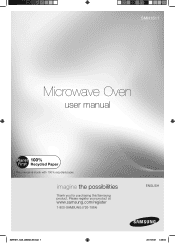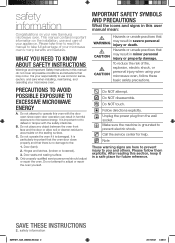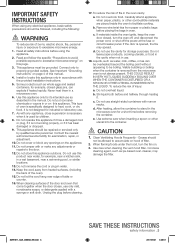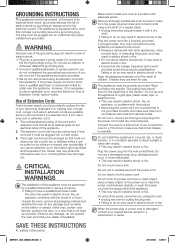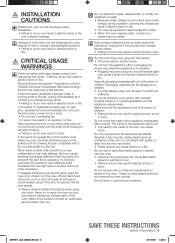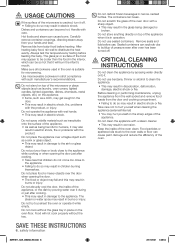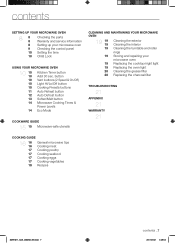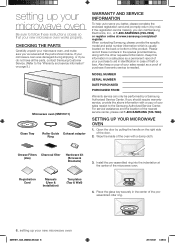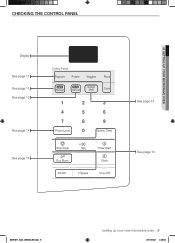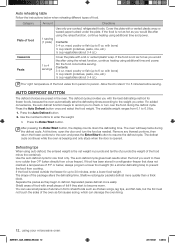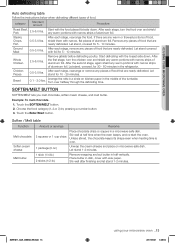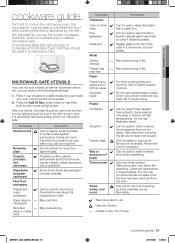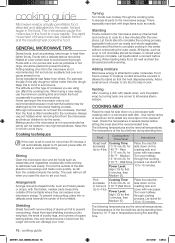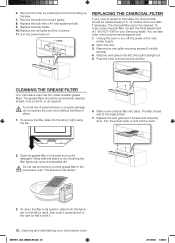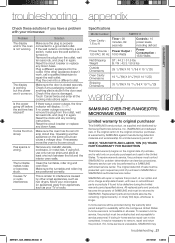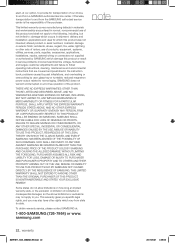Samsung SMH1611P Support Question
Find answers below for this question about Samsung SMH1611P.Need a Samsung SMH1611P manual? We have 2 online manuals for this item!
Question posted by themiltonroes on December 14th, 2013
Samsung Smh1611 Only 3, Manufacture Date Of August 2011 Is Already Dead!?
Current Answers
Answer #1: Posted by BusterDoogen on December 14th, 2013 2:34 PM
Customer support is available 7 days a week, 365 days of the year.
I hope this is helpful to you!
Please respond to my effort to provide you with the best possible solution by using the "Acceptable Solution" and/or the "Helpful" buttons when the answer has proven to be helpful. Please feel free to submit further info for your question, if a solution was not provided. I appreciate the opportunity to serve you!
Related Samsung SMH1611P Manual Pages
Samsung Knowledge Base Results
We have determined that the information below may contain an answer to this question. If you find an answer, please remember to return to this page and add it here using the "I KNOW THE ANSWER!" button above. It's that easy to earn points!-
General Support
...problems which are covered and prescribed in a securely protected and packaged shipping container. Non-SAMSUNG hardware and software products are actually defect free. However, non-SAMSUNG manufacturers, suppliers, of publishers may also have confirmed the warranty status of your product... problems; The original dated ...functional implementation. Therefore, suitably of the product... -
General Support
...turn the headset on the Multi-Function button for a proper warranty service The warranty is void if the serial number, date code label or product label is removed, or if the product...other household ...work with it should not be limited to the headset can immediately pair it or replace the battery. This should contact either one year from the phone to the headset the indicator light...tested... -
General Support
... traffic density, presence of the device. When you answer the call from the phone to the headset If you turn the indicator light on hold the Multi-Function button. Press the Multi-Function button to the following your Bluetooth phone and Bluetooth headset. IMPORTANT SAFETY INSTRUCTIONS - Please read documents. Before answering calls...
Similar Questions
i open the door to the oven and the fan kicks on, i have replaced the micro switches, still same pro...
my smh1622w sounds like it is working fine but does not heat. What might the problem be? RIN
On my Samsung SMH1611S over the range microwave, the recirculating exhaust isn't working. When I tur...
TRYING TO COOK A POTATOE USING THE POTATOE BUTTON. POTATOE NEVER GETS SOFT AND GET AN E-13 MESSAGE. ...
What is the voltage of Samsung microwave SMH1611P ?