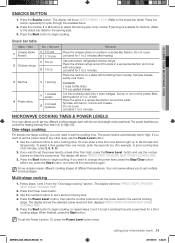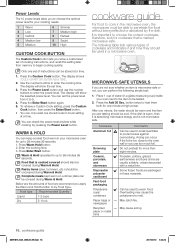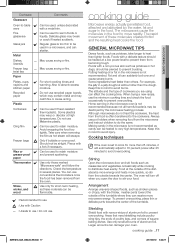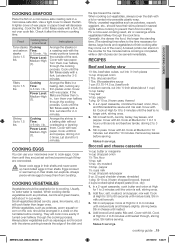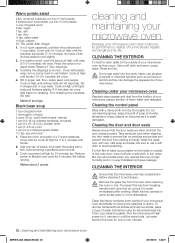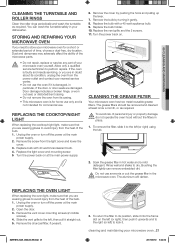Samsung SMH1816S Support Question
Find answers below for this question about Samsung SMH1816S.Need a Samsung SMH1816S manual? We have 1 online manual for this item!
Question posted by cannamela1325 on August 31st, 2018
Microwave
i open the door to the oven and the fan kicks on, i have replaced the micro switches, still same problem what else could it be
Current Answers
Related Samsung SMH1816S Manual Pages
Samsung Knowledge Base Results
We have determined that the information below may contain an answer to this question. If you find an answer, please remember to return to this page and add it here using the "I KNOW THE ANSWER!" button above. It's that easy to earn points!-
General Support
... Heat Source Grill Combi Power Source 230V/50Hz Output Power (w) 950W 1,100W Control method Membrane Door opening type Pocket Handle Microwave distridution Turntable Max Cooking time 99'90" Meat 2. GW73C Features and Specifications 20L Microwave Oven The SAMSUNG 20L grill oven with membrane panel and sheath heater, provides you a better cooking performance. It also has... -
General Support
... are the same for all over -the-range microwave oven. Product failure due to improper installation is not covered under the Warranty. Attachment : SMH7159WC install.pdf The above attachment contains instructions for Over-the-Range Microwave Ovens. Installation Instructions for installing an over the range microwaves regardless of this appliance requires basic mechanical and... -
How to Clear Jam in Feed Area CLP-650N SAMSUNG
using the handle, completely open the access door. STEP 1.
Similar Questions
Installation Templates Needed For Sms1816s
We need top and wall installation mounting template for SMH1816S Over the Range Microwave oven. How ...
We need top and wall installation mounting template for SMH1816S Over the Range Microwave oven. How ...
(Posted by jennystrahley 6 years ago)
My Samsung Microwave Model 1161p The Light Stays On And When You Close The Door
the Samsung microwave model 1161p lights on inside and when you close the door the fan goes on runni...
the Samsung microwave model 1161p lights on inside and when you close the door the fan goes on runni...
(Posted by Jessenesh123 7 years ago)
Where To Buy Samsung Microwave Smh1816s Charcoal Filters
(Posted by dhjobl 10 years ago)
Samsung Smh1713 Microwave Oven. Get An E-13 Message.
TRYING TO COOK A POTATOE USING THE POTATOE BUTTON. POTATOE NEVER GETS SOFT AND GET AN E-13 MESSAGE. ...
TRYING TO COOK A POTATOE USING THE POTATOE BUTTON. POTATOE NEVER GETS SOFT AND GET AN E-13 MESSAGE. ...
(Posted by DADDYSPADES48 11 years ago)