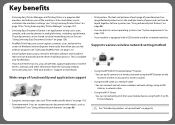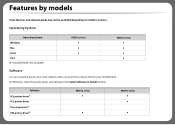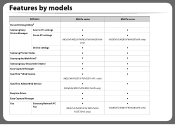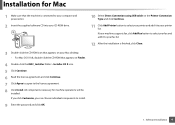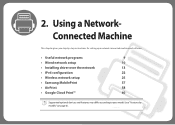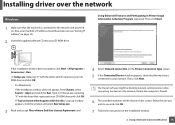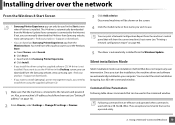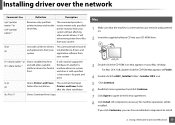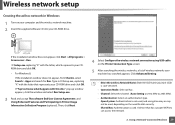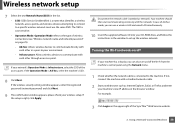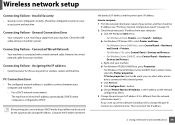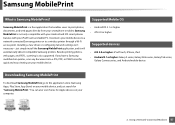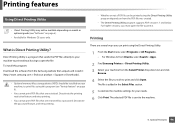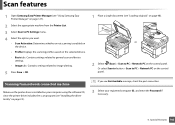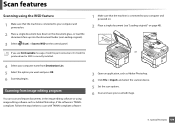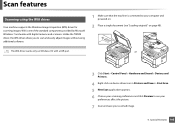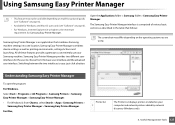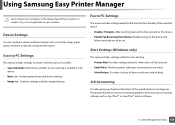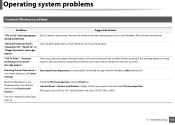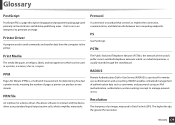Samsung SL-M2875FW Support Question
Find answers below for this question about Samsung SL-M2875FW.Need a Samsung SL-M2875FW manual? We have 4 online manuals for this item!
Question posted by tstarr1961 on November 6th, 2015
What Is This Software Fore? Sph-l710
The person who posted this question about this Samsung product did not include a detailed explanation. Please use the "Request More Information" button to the right if more details would help you to answer this question.
Current Answers
Answer #1: Posted by TechSupport101 on November 6th, 2015 9:45 AM
Hi. It is not affordable to advise on the use of the software in question if its name is not disclosed but the device model's manual here http://www.manualslib.com/manual/446488/Samsung-Sph-L710.html should be able to advise with precision. Do feel free to submit any follow up questions on this if need be and we will assist further.
Related Samsung SL-M2875FW Manual Pages
Samsung Knowledge Base Results
We have determined that the information below may contain an answer to this question. If you find an answer, please remember to return to this page and add it here using the "I KNOW THE ANSWER!" button above. It's that easy to earn points!-
General Support
... text, in the format H:XXXX.XX. For example if the phone is loaded with firmware version SPH-A580, the third line of text will read: H:A580.08 To check the software version on the SPH-A580 handset follow the steps below: 1. Press the Menu / OK button 2. Select Settings... -
General Support
...the phone displays "Connected" and the computer screen displays the SPH-M630 (HighNote) device From the Windows Media Player application Sync tab, ensure that a memory card ... From a PC, via a Bluetooth adaptor Transfer Via a memory card Ensure that the SPH-M630 (HighNote) device displays in the chart below : turn off the Bluetooth functionality or here for Options Select... -
General Support
... format H:XXXX.XX. For example if the phone is loaded with firmware version SPH-A740, the third line of text will read: H:A740.09 To check the software version , on the SPH-A740 handset, follow the steps The software version will be listed on the second line of text, in the format S:XXXX...
Similar Questions
Can Any Smarthru Software Be Used With Scx-4x16
hi i have a samsung scx 4016 multifunction printer/fax/scanner. i recently upgraded from windows 7 t...
hi i have a samsung scx 4016 multifunction printer/fax/scanner. i recently upgraded from windows 7 t...
(Posted by jaredjames10 10 years ago)
How To Download Scx-4300 Drive Software?
(Posted by 999shor 10 years ago)
My Samsung Scx 4623f Software Cd Is Damage
i need onscreen window for scaner which i cannot see how can i download also my software cd is damma...
i need onscreen window for scaner which i cannot see how can i download also my software cd is damma...
(Posted by modakm 11 years ago)
Do I Need Any Additional Software To Scan?
Do I need any additional software to scan or photocopy with Samsung SCX4016 printer ?
Do I need any additional software to scan or photocopy with Samsung SCX4016 printer ?
(Posted by pankajkmishra007 12 years ago)