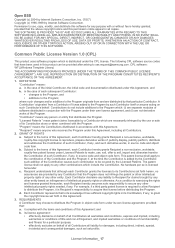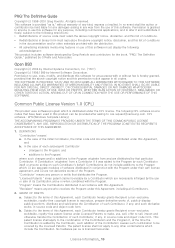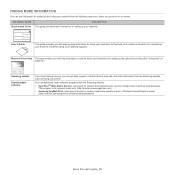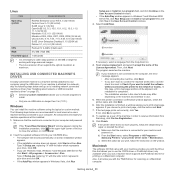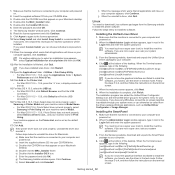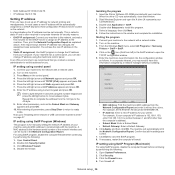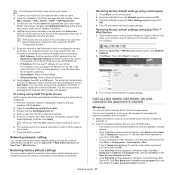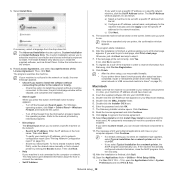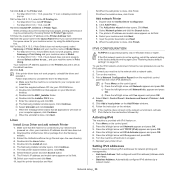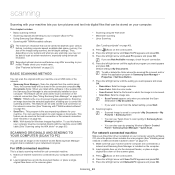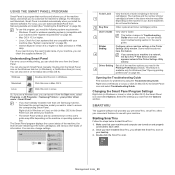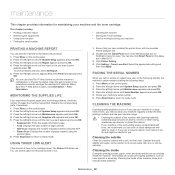Samsung SCX-4623F Support Question
Find answers below for this question about Samsung SCX-4623F.Need a Samsung SCX-4623F manual? We have 5 online manuals for this item!
Question posted by modakm on December 10th, 2012
My Samsung Scx 4623f Software Cd Is Damage
Current Answers
Answer #1: Posted by RathishC on December 11th, 2012 7:20 AM
Would recommend clicking the below mentioned link to download the driver and software for Samsung SCX-4623F printer:
Once you click the link, please select “Manuals & Downloads” and click “Software” to download the scanner software.
Hope this helps.
Thanks & Regards
Rathish C
#iworkfordell
Related Samsung SCX-4623F Manual Pages
Samsung Knowledge Base Results
We have determined that the information below may contain an answer to this question. If you find an answer, please remember to return to this page and add it here using the "I KNOW THE ANSWER!" button above. It's that easy to earn points!-
General Support
...FAQ and Vista Downloader Download For Windows XP/2000 Owners Samsung as released separate software downloader tool to work with Windows Mobile Device Center. Software Download For Windows Vista Owners ...Be Disabled ( Administrative Privileges Required To Download & P/N: PCB200BBE) BlackJack Companion CD Click here for downloader contained within that particular FAQ. The update... -
General Support
... Another PC to download the ringtones. To download Windows Media Player 10...CD into the phone's Music or Tones folders, located within the Audio folder Windows Media™ phone to pair devices (default pass code is "0000") Using Windows...(Manage Files), you want Windows to purchase the software. Player Windows Media™ If not... contents can also be easily damaged by the phone, in order... -
General Support
...(s) is not yet installed, insert the CD into the phone's Sounds folder Download from the PC. Please note that location... reader Connect the memory card reader to purchase the software. phone to pair devices (default pass code is "0000") Browse for desired...3, you will appear on Phone Explorer (Manage Files), you want Windows to playback MP3 files, assign them as a contact ringtone, alarm...
Similar Questions
after reset by firmware scx-4623f The screen displays door is open Please close
samsung scx 4623f is giving me a locked scanner error message ,how can it be fixed?