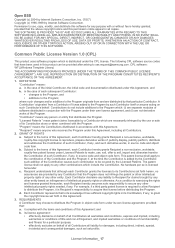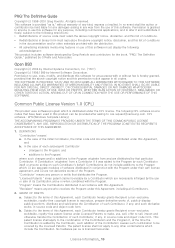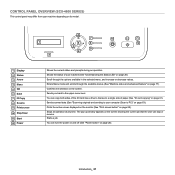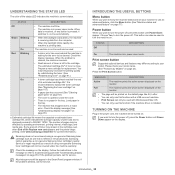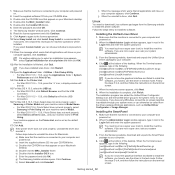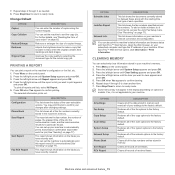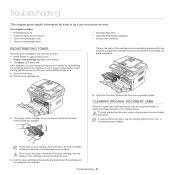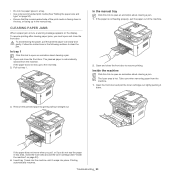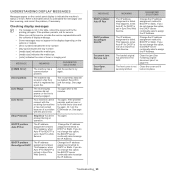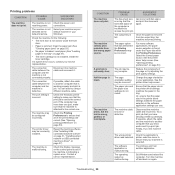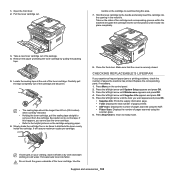Samsung SCX-4623F Support Question
Find answers below for this question about Samsung SCX-4623F.Need a Samsung SCX-4623F manual? We have 5 online manuals for this item!
Question posted by elsaher216 on November 13th, 2015
After Reset By Firmware Scx-4623f The Screen Displays Door Is Open Please Close
after reset by firmware scx-4623f The screen displays door is open Please close
Current Answers
Answer #1: Posted by TechSupport101 on November 14th, 2015 4:46 AM
Hi. Ensure the door sensor is not stuck or damaged. Here http://elektrotanya.com/samsung_scx-4600_scx-4623f.pdf/download.htmlis the model's Service Manual. If you however are certain that the issue emanated from the new firmware, then you may need to flash in a different pack.
Related Samsung SCX-4623F Manual Pages
Samsung Knowledge Base Results
We have determined that the information below may contain an answer to this question. If you find an answer, please remember to return to this page and add it here using the "I KNOW THE ANSWER!" button above. It's that easy to earn points!-
General Support
...Available Minutes On My SPH-m620 (UpStage)? Why Does My SPH-M620 Standby Screen Display Two Battery Meters? How Do I Check The PRL On My SPH-m620...MP3 Side Of My SPH-m620 (Upstage)? What Does The Reset Slot Do On My SPH-m620 (UpStage)? How Do I Use ... Access Airplane Mode On My SPH-m620 (Upstage)? How Do I Check The Firmware / Software Version On My SPH-m620 (UpStage)? Do I Turn Off Call ... -
General Support
...steps below: From the home screen, press to open the widget bar then press on -screen instructions ...a voice prompt asks you may receive better results if they reset voice recognition to your voice, and your speech in a quiet...message displays "Sorry, no need to adapt Nuance Voice Recognition to activate Nuance voice recognition Alternatively, from the home screen, ... -
How To Update Your Televisions Firmware (Software) Through The USB 2.0 Port SAMSUNG
... screen stating "Scanning for USB. How To Update Your Televisions Firmware (Software) Through The USB 2.0 Port STEP 3. or ▼ Press to select "By USB", then press A message will power off and then power back on. Your TVs will display a message that "A valid firmware version was found" How To Fix...
Similar Questions
Error,,,door Open
my scx Samsung printer4624f displays an error,,I have tried to fix it several times but the same mas...
my scx Samsung printer4624f displays an error,,I have tried to fix it several times but the same mas...
(Posted by lacksonmwagomba 4 years ago)
Hi All I Have A Door Open Close It Message On My Scx-4623f.i Have Checked The In
Door open close it message , i have checked that ink is fitted properly and the door is closed, Do i...
Door open close it message , i have checked that ink is fitted properly and the door is closed, Do i...
(Posted by malcolm1christie 8 years ago)
Samsung Scx-4300 Open Close Door Paper Jam
whenever i print the paper ptint but doesn'T COMES OUT and says paper jam open close door.when i ope...
whenever i print the paper ptint but doesn'T COMES OUT and says paper jam open close door.when i ope...
(Posted by Anonymous-155092 8 years ago)
Samsung Scx4300 Printer How To Reset Firmware Version 1.21
samsung scx4300 printer how to reset firmware version 1.21
samsung scx4300 printer how to reset firmware version 1.21
(Posted by yogeshsavdekar 9 years ago)
'door Open. Close It.
my machine it said "DOOR OPEN. CLOSE IT. we did, nothing has changed.pls help.
my machine it said "DOOR OPEN. CLOSE IT. we did, nothing has changed.pls help.
(Posted by molekanemohlala 11 years ago)