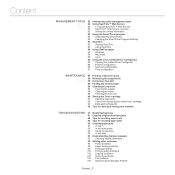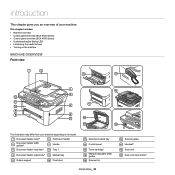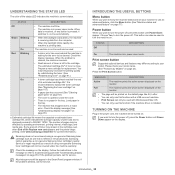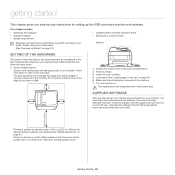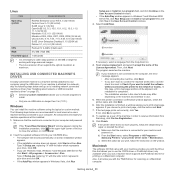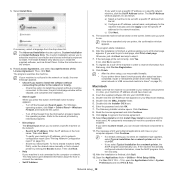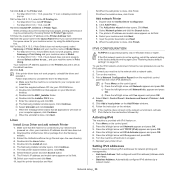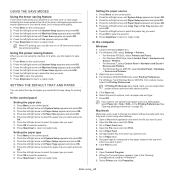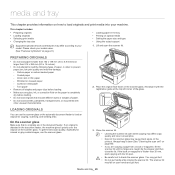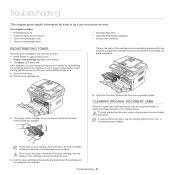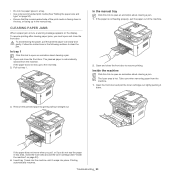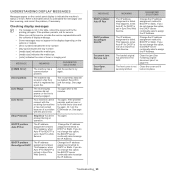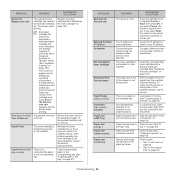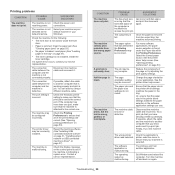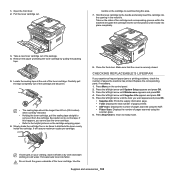Samsung SCX-4623F Support Question
Find answers below for this question about Samsung SCX-4623F.Need a Samsung SCX-4623F manual? We have 5 online manuals for this item!
Question posted by malcolm1christie on October 21st, 2015
Hi All I Have A Door Open Close It Message On My Scx-4623f.i Have Checked The In
Door open close it message , i have checked that ink is fitted properly and the door is closed, Do i need a new micro switch or can it be repaired? Regards Malcolm
Current Answers
Answer #1: Posted by Odin on October 21st, 2015 8:21 AM
Hope this is useful. Please don't forget to click the Accept This Answer button if you do accept it. My aim is to provide reliable helpful answers, not just a lot of them. See https://www.helpowl.com/profile/Odin.
Related Samsung SCX-4623F Manual Pages
Samsung Knowledge Base Results
We have determined that the information below may contain an answer to this question. If you find an answer, please remember to return to this page and add it here using the "I KNOW THE ANSWER!" button above. It's that easy to earn points!-
General Support
...or PC and click the Open button in Drafts are as follows. The Message list saved in the folder is connected to a PC. Creating New Text Messages Modifying Text Messages Deleting Text Messages Transferring Text Messages between Phone and PC Sending Multimedia Messages Forwarding or Replying to Multimedia Messages Creating New Multimedia A new multimedia message can use each folder consists... -
General Support
... that appears to shut the TV off the TV. Remove the Door Cover. The Door Cover has a small shaft that leaves the switch above the auto shutoff switch. See Figure 1. Reattach the Door Cover at the bottom hinge area first. Push the Door Cover closed lamp Door Cover. See Figure 4. Reattach the screw. ... -
General Support
...Device Explorer or My Computer box Now it Press on the My Computer icon SGH-T749 (Highlight) Media Transfer Methods Via New Samsung PC Studio Via Windows Explorer Via Memory Card Via Bluetooth Via Multimedia Message Via New... to the left corner, to open a box showing the handset's ...Messaging Press on Create Message Tap on each image to check their box or press on All to check...
Similar Questions
After Reset By Firmware Scx-4623f The Screen Displays Door Is Open Please Close
after reset by firmware scx-4623f The screen displays door is open Please close
after reset by firmware scx-4623f The screen displays door is open Please close
(Posted by elsaher216 8 years ago)
Samsung Scx-4300 Open Close Door Paper Jam
whenever i print the paper ptint but doesn'T COMES OUT and says paper jam open close door.when i ope...
whenever i print the paper ptint but doesn'T COMES OUT and says paper jam open close door.when i ope...
(Posted by Anonymous-155092 8 years ago)
'door Open. Close It.
my machine it said "DOOR OPEN. CLOSE IT. we did, nothing has changed.pls help.
my machine it said "DOOR OPEN. CLOSE IT. we did, nothing has changed.pls help.
(Posted by molekanemohlala 11 years ago)
When I Want To Print Or Copy There A Message: Out Bin Full Open/close Door. What
(Posted by tearschamgwera 11 years ago)
Samsung Scx 4623f Locked Scanner Error Message
samsung scx 4623f is giving me a locked scanner error message ,how can it be fixed?
samsung scx 4623f is giving me a locked scanner error message ,how can it be fixed?
(Posted by wellton82 12 years ago)