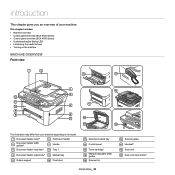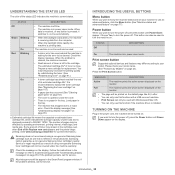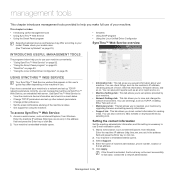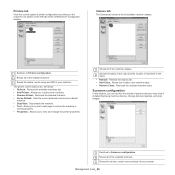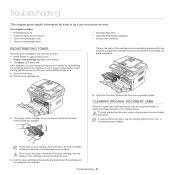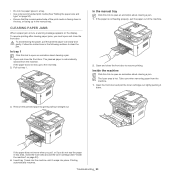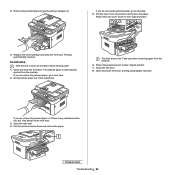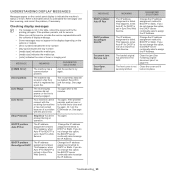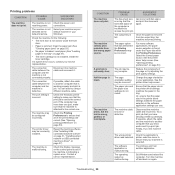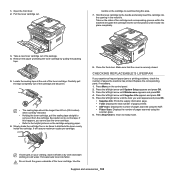Samsung SCX-4623F Support Question
Find answers below for this question about Samsung SCX-4623F.Need a Samsung SCX-4623F manual? We have 5 online manuals for this item!
Question posted by lacksonmwagomba on August 14th, 2019
Error,,,door Open
my scx Samsung printer4624f displays an error,,I have tried to fix it several times but the same massages appears. Pliz help,,,how can I fix this problem
Current Answers
Answer #1: Posted by Troubleshooter101 on August 16th, 2019 12:12 AM
A Door Open error is displayed on the printer, when either the front or back door, or front or rear cover, of the printer is not securely closed.
Thanks
NOTE: Not all printer models have a back cover.
Do the following to try and resolve the Door Open error:
- Open the front door, or front cover, and then close it firmly.
- Open the back door, or rear cover, and then close it firmly.
- If the Door Open error persists, after checking all of the doors and covers, the printer requires service. Go to https://support.hp.com for printer service assistance.
Thanks
Please respond to my effort to provide you with the best possible solution by using the "Acceptable Solution" and/or the "Helpful" buttons when the answer has proven to be helpful. Please feel free to submit further info for your question, if a solution was not provided. I appreciate the opportunity to serve you!
Troublshooter101
Related Samsung SCX-4623F Manual Pages
Samsung Knowledge Base Results
We have determined that the information below may contain an answer to this question. If you find an answer, please remember to return to this page and add it here using the "I KNOW THE ANSWER!" button above. It's that easy to earn points!-
General Support
... ANY other Palm OS device may result in a permanent "Fatal Error" You will then... need to use the Palm Install tool or your other features to stop working properly, or may cause network/serial connectivity and other application's install programs to finish setting up your i500. every time you power on the handset until you have an existing Palm device... -
General Support
... Clock The SAMSUNG microwave oven has an inbuilt clock that provides time and energy efficiency. 20L Grill The SAMSUNG microwave oven has a ...Grill Combi Power Source 230V/50Hz Output Power (w) 950W 1,100W Control method Membrane Door opening type Pocket Handle Microwave distridution Turntable Max Cooking time 99'90" GW73C Features and Specifications 20L Microwave Oven The SAMSUNG 20L grill... -
General Support
...to Mass Storage Click here for Bluetooth devices Select the device to pair with the PC Exchange PIN code(s) on both the PC & prompt The handset will now display "PC Connection Mode" .... To transfer pictures or videos using a compatible USB data cable follow the steps below : Open the memory card socket cover, located on the Picture or Video folder Click the My Computer...
Similar Questions
'door Open' Diagno1stic Error Message On Samsung Scx 5530fn
I've checked and double-checked both doors and the error message stays on. Removed the toner cartrid...
I've checked and double-checked both doors and the error message stays on. Removed the toner cartrid...
(Posted by plabrahamson 2 years ago)
Rear Door Open Colse It Error Appear How To Solve It
rear door open colse it error appear how to solve it
rear door open colse it error appear how to solve it
(Posted by fcsnetcafe2019 3 years ago)
Hi All I Have A Door Open Close It Message On My Scx-4623f.i Have Checked The In
Door open close it message , i have checked that ink is fitted properly and the door is closed, Do i...
Door open close it message , i have checked that ink is fitted properly and the door is closed, Do i...
(Posted by malcolm1christie 8 years ago)
Error Door Open But All Door Close Now How To Solution It
(Posted by balajiamreli45 10 years ago)
'door Open. Close It.
my machine it said "DOOR OPEN. CLOSE IT. we did, nothing has changed.pls help.
my machine it said "DOOR OPEN. CLOSE IT. we did, nothing has changed.pls help.
(Posted by molekanemohlala 11 years ago)