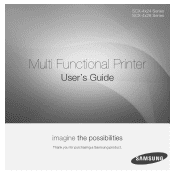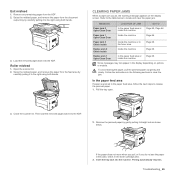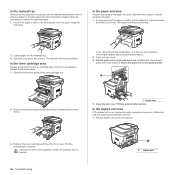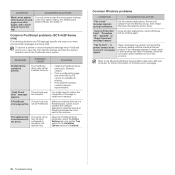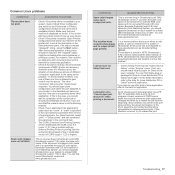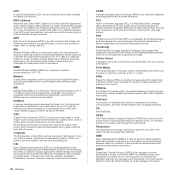Samsung SCX 4828FN Support Question
Find answers below for this question about Samsung SCX 4828FN - Laser Multi-Function Printer.Need a Samsung SCX 4828FN manual? We have 15 online manuals for this item!
Question posted by balajiamreli45 on October 24th, 2013
Error Door Open But All Door Close Now How To Solution It
The person who posted this question about this Samsung product did not include a detailed explanation. Please use the "Request More Information" button to the right if more details would help you to answer this question.
Current Answers
Related Samsung SCX 4828FN Manual Pages
Samsung Knowledge Base Results
We have determined that the information below may contain an answer to this question. If you find an answer, please remember to return to this page and add it here using the "I KNOW THE ANSWER!" button above. It's that easy to earn points!-
How to Clear Jam in Paper Tray SCX-4725FN SAMSUNG
... us why so we can improve the content. Were you satisfied with this content? SGH-I607 - submit Please select answers for all of questions ok SCX-4725FN 277. Open and close the front cover to resume printing 19151. Product : Printers & Multifunction > Configure ActiveSync To Sync Attachments 533. -
How to Clear Jam in MP Tray for CLP-510/510N SAMSUNG
How to Clear Jam in Multipurpose Tray SCX-6345N/XAA Content Feedback Q1. If no paper or the...printer. Color Laser Printers > How to Clear Jam in MP Tray CLP-600N/650N 607. very dissatisfied very satisfied Q2. CLP-510N 608. If the paper is improperly loaded. To resume printing, open and close the right cover. 609. Product : Printers & Multifunction > Were you print using the Multi... -
Making A Basic Recording With The SC-D372 SAMSUNG
Close the Compartment Door Close the Compartment Door. STEP 7.
Similar Questions
Error,,,door Open
my scx Samsung printer4624f displays an error,,I have tried to fix it several times but the same mas...
my scx Samsung printer4624f displays an error,,I have tried to fix it several times but the same mas...
(Posted by lacksonmwagomba 4 years ago)
After Reset By Firmware Scx-4623f The Screen Displays Door Is Open Please Close
after reset by firmware scx-4623f The screen displays door is open Please close
after reset by firmware scx-4623f The screen displays door is open Please close
(Posted by elsaher216 8 years ago)
Error During Scan Please Restart The Program And/or Switch The Device Off
"Error during scanPlease restart the program and/or switch the device off, then switch it on and wai...
"Error during scanPlease restart the program and/or switch the device off, then switch it on and wai...
(Posted by Anonymous-125209 10 years ago)
When I Want To Print Or Copy There A Message: Out Bin Full Open/close Door. What
(Posted by tearschamgwera 11 years ago)
Rectify The Problem 'system Error Cycle Power'
Samsung SCX4828FN Printer showing the error and not function at all.
Samsung SCX4828FN Printer showing the error and not function at all.
(Posted by rubitiwgl 12 years ago)