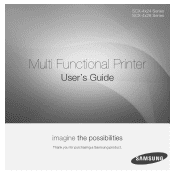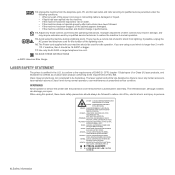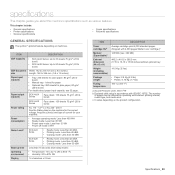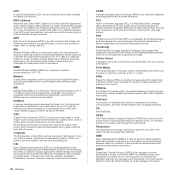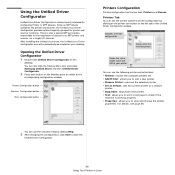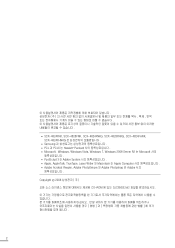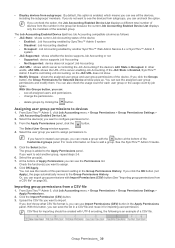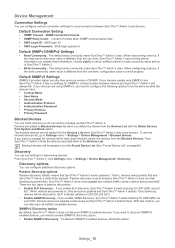Samsung SCX 4828FN Support Question
Find answers below for this question about Samsung SCX 4828FN - Laser Multi-Function Printer.Need a Samsung SCX 4828FN manual? We have 15 online manuals for this item!
Question posted by rubitiwgl on December 11th, 2011
Rectify The Problem 'system Error Cycle Power'
Samsung SCX4828FN Printer showing the error and not function at all.
Current Answers
Answer #1: Posted by Satviewer2000 on December 19th, 2011 3:07 PM
I had the same problem and called Samsung tech support. They told me the fuser and/or power supply needs to be replaced. I checked with a local Samsung service center for a price quote as the printer was out of warranty. They told me the price for repair would be around $175 for parts and labor (just for the fuser repair), which is nearly as much as a brand new unit! I guess that means it's going to the recycle depot.
Related Samsung SCX 4828FN Manual Pages
Samsung Knowledge Base Results
We have determined that the information below may contain an answer to this question. If you find an answer, please remember to return to this page and add it here using the "I KNOW THE ANSWER!" button above. It's that easy to earn points!-
General Support
...method to perform a hard reset is a useful tool to use if the device were to performing the hard reset. Continue to hold the SEND and END buttons until the prompt to ...the keyboard Enter the device lock code Tap on a removable microSD memory card prior to lock up or become unresponsive. Much like rebooting a computer, the soft reset will exit the current screen and cycle power to the handset To... -
General Support
... heard and the c) Release the multi-function-button, and the device is automatic; After the call , press and hold Answer 2nd Call during the charge cycle and turn off . Charging can only... the same. Release the multi-function-button, and the device is playing music, short press the MFB (multi-function button) once. Power off .....the microphone on the device returns to normal During a... -
General Support
... 5 hours* * Depending on hold the Multi-function button until the blue indicator light remains lit after blinking. Please adhere to make changes or modify the device in material, design and workmanship for environmentally ...to operate the equipment. Put the adapter into the jack on the back of battery power left. Do not attempt to charge the headset with your phone according to repair it...
Similar Questions
Having Problem With My Samsung Scx 4828fn. Lsu Hysnc Error Cycle Power
what can I do to remove lsu hsync error cycle power on my Samsung scx 4828fn
what can I do to remove lsu hsync error cycle power on my Samsung scx 4828fn
(Posted by Anonymous-165043 5 years ago)
My Samsung Scx4828fn Printer Is Displying The Massage System Error Cycle Power
(Posted by mailmeprinter 9 years ago)
E Have A Mesage 'open Heat Error Cycle Power' How Can We I It?
(Posted by elmariecronje 10 years ago)
Samsung Scx 6322dn Opeady Heat Error Cycle Power
(Posted by musadoma11 12 years ago)
System Error Cycle Power
(Posted by rubitiwgl 12 years ago)