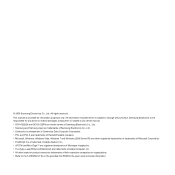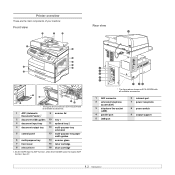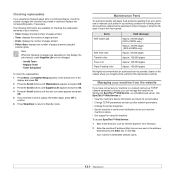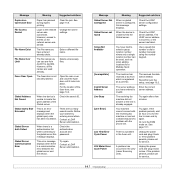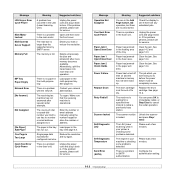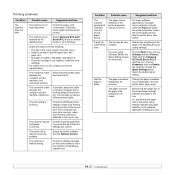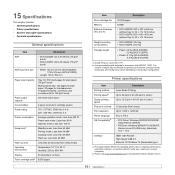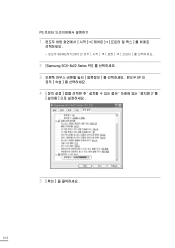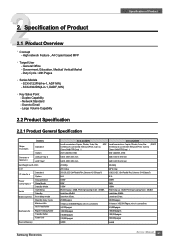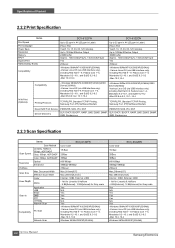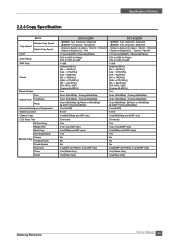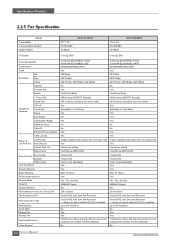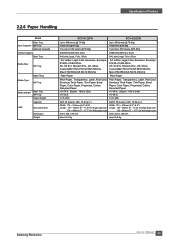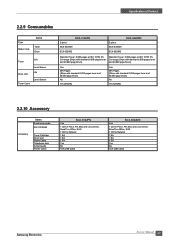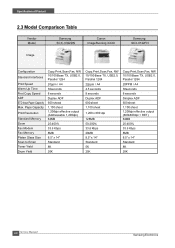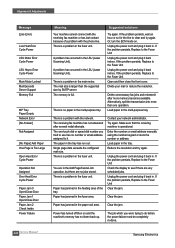Samsung SCX 6322DN Support Question
Find answers below for this question about Samsung SCX 6322DN - B/W Laser - All-in-One.Need a Samsung SCX 6322DN manual? We have 8 online manuals for this item!
Question posted by musadoma11 on January 25th, 2012
Samsung Scx 6322dn Opeady Heat Error Cycle Power
The person who posted this question about this Samsung product did not include a detailed explanation. Please use the "Request More Information" button to the right if more details would help you to answer this question.
Current Answers
Related Samsung SCX 6322DN Manual Pages
Samsung Knowledge Base Results
We have determined that the information below may contain an answer to this question. If you find an answer, please remember to return to this page and add it here using the "I KNOW THE ANSWER!" button above. It's that easy to earn points!-
General Support
...default settings Tip: Another method to perform a hard reset is a useful tool to use if the device were to press the Reset button (on screen. To perform a manual hard reset follow the steps below...or my storage. Much like rebooting a computer, the soft reset will exit the current screen and cycle power to the handset To perform a hard reset to either the Main Memory or My Storage follow the ... -
General Support
...redial as described above . During music play through the HKT 450 will automatically power off .....the microphone on the device returns to normal During a call, press and hold either "V+"or "V-" button ...until the LED and LED alternate quickly Press and hold Answer 2nd Call during the charge cycle and turn off automatically. How Do I Use The Samsung Bluetooth Car Kit (HKT450)? ... -
SCH-I920 - How To Reset SAMSUNG
... deleting any data stored in either the main memory or my storage. Much like rebooting a computer, the soft reset will exit the current screen and cycle power to lock up or become unresponsive. Soft Reset A soft reset is a useful tool to use if the device were to the handset STEP 1.
Similar Questions
Having Problem With My Samsung Scx 4828fn. Lsu Hysnc Error Cycle Power
what can I do to remove lsu hsync error cycle power on my Samsung scx 4828fn
what can I do to remove lsu hsync error cycle power on my Samsung scx 4828fn
(Posted by Anonymous-165043 5 years ago)
My Samsung Scx4828fn Printer Is Displying The Massage System Error Cycle Power
(Posted by mailmeprinter 9 years ago)
E Have A Mesage 'open Heat Error Cycle Power' How Can We I It?
(Posted by elmariecronje 10 years ago)
What Is Open Heat Error Cylce Power
(Posted by krushetemp 11 years ago)
What Is Open Heat Error Cylce Power
(Posted by tigretaxlady 13 years ago)