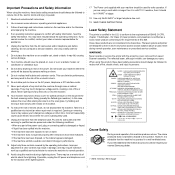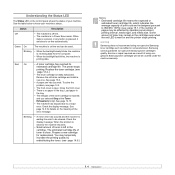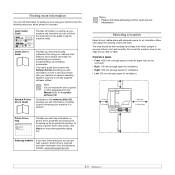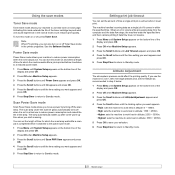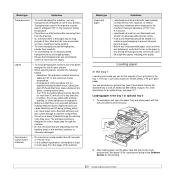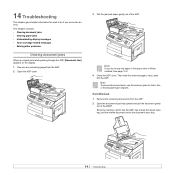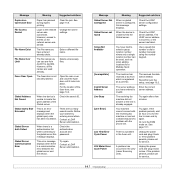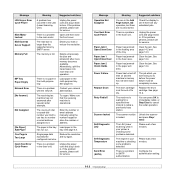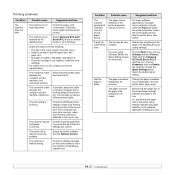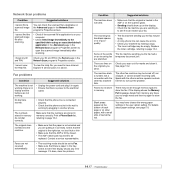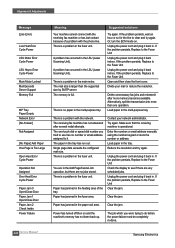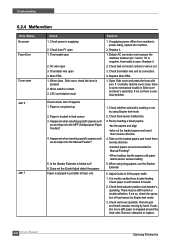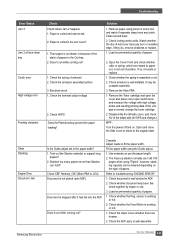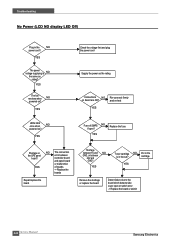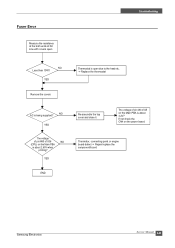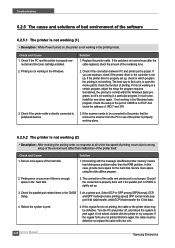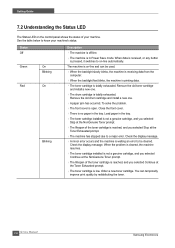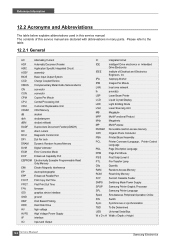Samsung SCX 6322DN Support Question
Find answers below for this question about Samsung SCX 6322DN - B/W Laser - All-in-One.Need a Samsung SCX 6322DN manual? We have 8 online manuals for this item!
Question posted by tigretaxlady on April 20th, 2011
What Is Open Heat Error Cylce Power
The person who posted this question about this Samsung product did not include a detailed explanation. Please use the "Request More Information" button to the right if more details would help you to answer this question.
Current Answers
Related Samsung SCX 6322DN Manual Pages
Samsung Knowledge Base Results
We have determined that the information below may contain an answer to this question. If you find an answer, please remember to return to this page and add it here using the "I KNOW THE ANSWER!" button above. It's that easy to earn points!-
General Support
... volume and microphone sensitivities will automatically switch off to increase or decrease the volume. Depending on the HKT 450 twice quickly. If this happens, power on the device, it may not resume playing automatically. During music play music through the HKT 450 are connected, short press the MFB (multi-function-button) once... -
General Support
... the Windows Mobile 6.1 Standard operating system. Lite™ Does My SGH-I637 (Jack) Phone Support The Use of Java or Flash? software is a powerful runtime engine for mobile devices that provides customers with complete web browsing experiences, video, and compelling interactive content. Adobe® Flash® Does My SGH-I637 (Jack) Phone... -
General Support
... 1) Fall 2) Aurora 3) Sailing 2) CLOSING 3) WALLPAPER 1) Dual Clock 2) Calendar 3) Aquarium 4) Landscape 5) Water Drop 6) Clock 1 2) Banner 3) Backlight 1) LCD 5 Seconds 10 Seconds 15 Seconds Folder Open 2) KEYPAD 3) POWER SAVE On 4) Contrast 5) Auto Hyphen 6) Service LED 7) SOUNDS 1) Volume/Vibrate Silent 1 Beep Vibrate Vib+Ring Level 1 Level 2 Level 3 Level 4 Level 5 2) ALARM 2) Ringer Type Bell...
Similar Questions
E Have A Mesage 'open Heat Error Cycle Power' How Can We I It?
(Posted by elmariecronje 10 years ago)
My Samsung Printer, Related Me The Follows: Open Heat Error, And I Dont Know Wha
related me the following: open heat error, I would know what I have do do.
related me the following: open heat error, I would know what I have do do.
(Posted by dercionhabombe 10 years ago)
What Is Open Heat Error Cylce Power
(Posted by krushetemp 11 years ago)
Samsung Scx 6322dn Opeady Heat Error Cycle Power
(Posted by musadoma11 12 years ago)
Open Heat Error On My Samsung Scx 4200
(Posted by a2rbose 12 years ago)