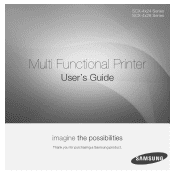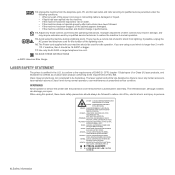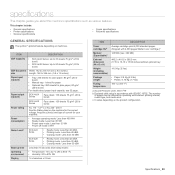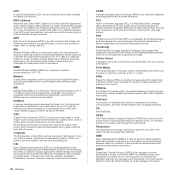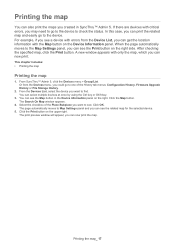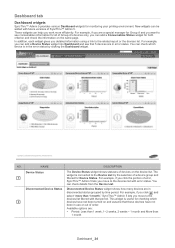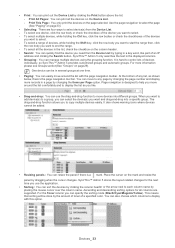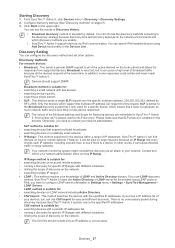Samsung SCX 4828FN Support Question
Find answers below for this question about Samsung SCX 4828FN - Laser Multi-Function Printer.Need a Samsung SCX 4828FN manual? We have 15 online manuals for this item!
Question posted by rubitiwgl on December 14th, 2011
System Error Cycle Power
The person who posted this question about this Samsung product did not include a detailed explanation. Please use the "Request More Information" button to the right if more details would help you to answer this question.
Current Answers
Answer #1: Posted by Satviewer2000 on December 19th, 2011 3:04 PM
I had the same problem and called Samsung tech support. They told me the fuser and/or power supply needs to be replaced. I checked with a local Samsung service center for a price quote as the printer was out of warranty. They told me the price for repair would be around $175 for parts and labor (just for the fuser repair), which is nearly as much as a brand new unit! I guess that means it's going to the recycle depot.
Related Samsung SCX 4828FN Manual Pages
Samsung Knowledge Base Results
We have determined that the information below may contain an answer to this question. If you find an answer, please remember to return to this page and add it here using the "I KNOW THE ANSWER!" button above. It's that easy to earn points!-
General Support
...HKT 450. Power On While the HKT 450 is Power Off. b) An audible tone will be heard and the c) Release the multi-function-button, and the device is off, press and hold the MFB (multi-function-button) for...Control Protocol (AVRCP) functions (on the HKT 450 twice quickly. Power Off a) With the HKT 450 in Standby Mode, press and hold Answer 2nd Call during the charge cycle and turn off ... -
General Support
...not cause interference and (2) This device must not be broken. Press and hold the Multi-function button until both blue and red...includinginterference that Industry Canada technical specifications were met. THIS POWER UNIT IS INTENDED TO BE CORRECTLY ORIENTATED IN A VERTICAL...Redial the last number called Press and hold the Multifunction button until the red indicator light turns blue.... -
How to Clear Jam in MP Tray for CLP-510/510N SAMSUNG
...600N/650N 607. CLP-510N 608. How to Clear Jam in Multipurpose Tray SCX-6345N/XAA Content Feedback Q1. very dissatisfied very satisfied Q2. If the ... satisfied with this content? Were you print using the Multi-purpose Tray and the printer detects that there is improperly loaded. Product : Printers & Multifunction > Color Laser Printers > To resume printing, open and close the ...
Similar Questions
Having Problem With My Samsung Scx 4828fn. Lsu Hysnc Error Cycle Power
what can I do to remove lsu hsync error cycle power on my Samsung scx 4828fn
what can I do to remove lsu hsync error cycle power on my Samsung scx 4828fn
(Posted by Anonymous-165043 5 years ago)
My Samsung Scx4828fn Printer Is Displying The Massage System Error Cycle Power
(Posted by mailmeprinter 9 years ago)
E Have A Mesage 'open Heat Error Cycle Power' How Can We I It?
(Posted by elmariecronje 10 years ago)
Samsung Scx 6322dn Opeady Heat Error Cycle Power
(Posted by musadoma11 12 years ago)
Rectify The Problem 'system Error Cycle Power'
Samsung SCX4828FN Printer showing the error and not function at all.
Samsung SCX4828FN Printer showing the error and not function at all.
(Posted by rubitiwgl 12 years ago)