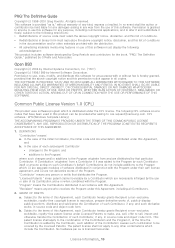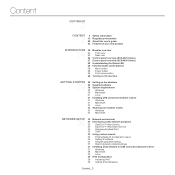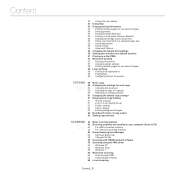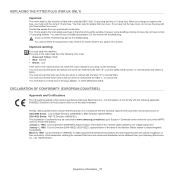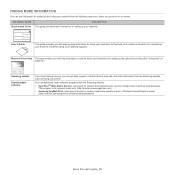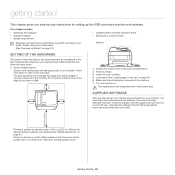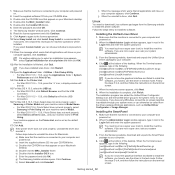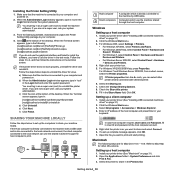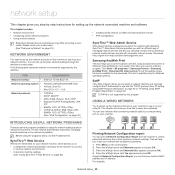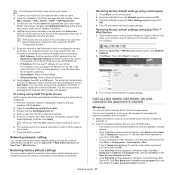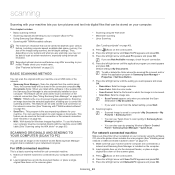Samsung SCX-4623F Support Question
Find answers below for this question about Samsung SCX-4623F.Need a Samsung SCX-4623F manual? We have 5 online manuals for this item!
Question posted by tamtascui on January 7th, 2014
Samsung Scx 4623f Cannot Reset Software
The person who posted this question about this Samsung product did not include a detailed explanation. Please use the "Request More Information" button to the right if more details would help you to answer this question.
Current Answers
Related Samsung SCX-4623F Manual Pages
Samsung Knowledge Base Results
We have determined that the information below may contain an answer to this question. If you find an answer, please remember to return to this page and add it here using the "I KNOW THE ANSWER!" button above. It's that easy to earn points!-
General Support
The SGH-I637 (Jack) handset features two different methods to display more settings Select Security (1) Select either Master Clear (2) or Master Reset (3) With Device highlighted, press the left side of the handset. Hold the power button , located on the SGH-I637 (Jack) or click here . These can both be ... -
General Support
... below: Select Internet Explorer Select desired method to connect to the internet Select Tools (9) Select Options (3) Select Memory Highlight either Master Clear (8) or Master Reset (9) With Device highlighted, press the left side of the following options: Delete All Read The SGH-I627 (Propel Pro) handset features two different methods to confirm... -
SGH-I637 - How To Reset SAMSUNG
... More Press the left soft key for More again Select Settings Select More (7) to display more settings Select Security (1) Select either Master Clear (2) or Master Reset (3) With Device highlighted, press the left soft key for Yes to confirm...
Similar Questions
After Reset By Firmware Scx-4623f The Screen Displays Door Is Open Please Close
after reset by firmware scx-4623f The screen displays door is open Please close
after reset by firmware scx-4623f The screen displays door is open Please close
(Posted by elsaher216 8 years ago)
My Samsung Scx 4623f Software Cd Is Damage
i need onscreen window for scaner which i cannot see how can i download also my software cd is damma...
i need onscreen window for scaner which i cannot see how can i download also my software cd is damma...
(Posted by modakm 11 years ago)
Samsung Scx 4623f Locked Scanner Error Message
samsung scx 4623f is giving me a locked scanner error message ,how can it be fixed?
samsung scx 4623f is giving me a locked scanner error message ,how can it be fixed?
(Posted by wellton82 12 years ago)