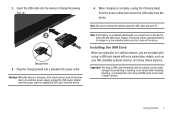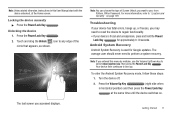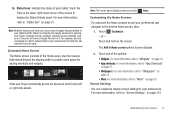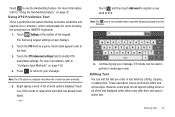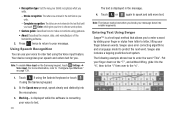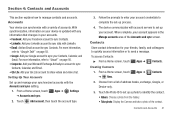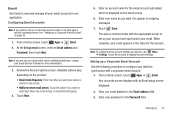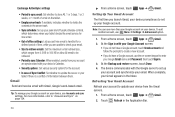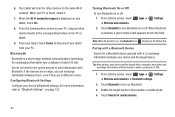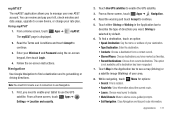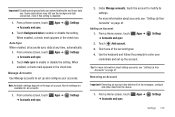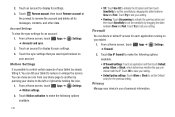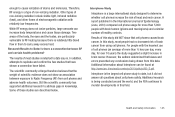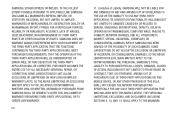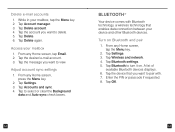Samsung SGH-I957 Support Question
Find answers below for this question about Samsung SGH-I957.Need a Samsung SGH-I957 manual? We have 2 online manuals for this item!
Question posted by Cyntdupree on January 7th, 2013
Error Message Says Unable To Connect To Server Due To Security Error-cant Sync E
I get this message when i try to sync outlook email. I have already deleted the account and added it again twice. Thx
Current Answers
Related Samsung SGH-I957 Manual Pages
Samsung Knowledge Base Results
We have determined that the information below may contain an answer to this question. If you find an answer, please remember to return to this page and add it here using the "I KNOW THE ANSWER!" button above. It's that easy to earn points!-
General Support
... gets started, a Launcher window appears. The modified, deleted, and added data of data is connected to normal Synchronization. This is finished, the screen reverts to a PC. After Full Synchronization is applied when the Phone and the PC are imported into the PC. Tasks: Synchronized with Phone item(s)) - The Sync button in the Phone. - If you check... -
General Support
..., Ascending, After deleting or moving a message Show next message, Show previous message, Return to message list B Sending __ Include copy of original message when replying to e-mail __ Save copies of sent items C Signatures Select an Account: Messages, Outlook e-mail __ Use signature with this indicates the feature is a check box (Check on or off server, Keep on... -
General Support
... __ Save copies of sent items C Signatures Select an Account: Messages, Outlook e-mail __ Use signature with this indicates the feature is complete. View SGH-I617 Menu Tree (Expanded) Menu Tree Click here to SIM Multimedia Msg. Options B New E-mail Account... __ Try to get e-mail settings automatically from the Internet Read Privacy statement...
Similar Questions
Why Wont It Download
im on wifi and i try n download it says no connection i also try an download you tube it say my sams...
im on wifi and i try n download it says no connection i also try an download you tube it say my sams...
(Posted by voverstreet420 1 year ago)
What Can I Do To Fix The Se Error On My Samsung Range?
After self cleaning my Samsung range the se code came on then loc and now it beeps and locks and unl...
After self cleaning my Samsung range the se code came on then loc and now it beeps and locks and unl...
(Posted by copeasaurusmex 9 years ago)
Will My Sgh 1957 Connect To My Pc With A Data Link
Can I connect to my PC with the USB cable?
Can I connect to my PC with the USB cable?
(Posted by mphmark 11 years ago)
Unable To Connect To Internet
My tablet get's too hot toosoon and lose the inernet connection or the wireless cards stop working.
My tablet get's too hot toosoon and lose the inernet connection or the wireless cards stop working.
(Posted by guiliam2000 13 years ago)