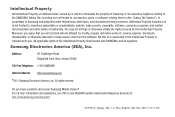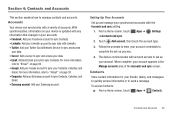Samsung GT-P6210 Support and Manuals
Get Help and Manuals for this Samsung item

View All Support Options Below
Free Samsung GT-P6210 manuals!
Problems with Samsung GT-P6210?
Ask a Question
Free Samsung GT-P6210 manuals!
Problems with Samsung GT-P6210?
Ask a Question
Most Recent Samsung GT-P6210 Questions
How To Update
(Posted by upbeatjane 1 year ago)
What Can I Do To Fix The Se Error On My Samsung Range?
After self cleaning my Samsung range the se code came on then loc and now it beeps and locks and unl...
After self cleaning my Samsung range the se code came on then loc and now it beeps and locks and unl...
(Posted by copeasaurusmex 9 years ago)
Can I Connect My Bluetooth Speaker To My Samsung Chromebook?
It selected speaker but would not let me connect.
It selected speaker but would not let me connect.
(Posted by cathykelly1938 9 years ago)
Move Audio And Or Video From Device Sd Card To Extsd 32gb Card?
How to move audio and or video from device sd card to extsd 32GB card on the samsung galaxy tab 7.0 ...
How to move audio and or video from device sd card to extsd 32GB card on the samsung galaxy tab 7.0 ...
(Posted by elyque55 11 years ago)
Download Music
I've bought a music download from Amazon but I don't know where it has gone ???
I've bought a music download from Amazon but I don't know where it has gone ???
(Posted by swanseajohn01 11 years ago)
Samsung GT-P6210 Videos

Gameplay Android Building Tower Samsung Galaxy Tab 7.0 - GT-P6210 - PT-BR
Duration: 3:07
Total Views: 136
Duration: 3:07
Total Views: 136

Gameplay Android Steampunk Racing 3D Samsung Galaxy Tab 7.0 - GT-P6210 - PT-BR
Duration: 4:56
Total Views: 399
Duration: 4:56
Total Views: 399
Popular Samsung GT-P6210 Manual Pages
Samsung GT-P6210 Reviews
We have not received any reviews for Samsung yet.