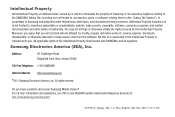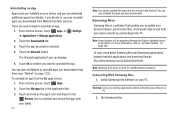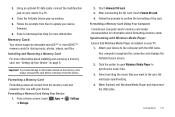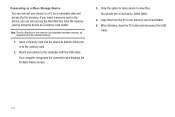Samsung GT-P6210 Support Question
Find answers below for this question about Samsung GT-P6210.Need a Samsung GT-P6210 manual? We have 1 online manual for this item!
Question posted by cathykelly1938 on December 26th, 2014
Can I Connect My Bluetooth Speaker To My Samsung Chromebook?
It selected speaker but would not let me connect.
Current Answers
Answer #1: Posted by zzed41 on December 26th, 2014 10:13 PM
Hi! Please follow the gide in the link below. If it still does not work, please post a new question stating where it failed and other details.
Hope this helps! If it does, please click on the Accept Answer button. I will greatly appreciate it! :)
Related Samsung GT-P6210 Manual Pages
Samsung Knowledge Base Results
We have determined that the information below may contain an answer to this question. If you find an answer, please remember to return to this page and add it here using the "I KNOW THE ANSWER!" button above. It's that easy to earn points!-
General Support
...Display (Screen) Do I Get It Repaired? Speaker Phone Why Is The Speaker Phone Quality So Poor? Does The Samsung ...Bluetooth Information Top New PC Studio Found PC Link For Download On The Internet To Communicate Between My Phone And Desktop Computer But Am Having Difficulty Making A Connection...from the drop down menu above, then selecting the Model Number of General Questions which relate... -
General Support
...is connected to a PC. If the Bluetooth function is enabled in the Phone, the connection of Phone to pair the Phone and the PC via Bluetooth. (If Auto Detection does not proceed normally, make a connection via an Infrared port, select in the connection status area at the PC's Infrared device terminal, PC Studio marks the connection. Activate the Infrared function of the connected Bluetooth... -
How To Use Touch Or Stylus Pen Flicks Instead Of A Mouse (Windows Vista) SAMSUNG
... article about Touch or Stylus Pen Flicks can make with this content? submit Please select answers for an example of Touch or Stylus Pen Flicks, Navigational and Editing :...a flick of questions ok There are gestures you can be viewed on a page, or move forward. Tablet PC > How To Format The Memory In Your S630 Camera Content Feedback Q1. very dissatisfied very satisfied Q2. ...
Similar Questions
Samsung Gt-p8510 Accesories
HI! I have a samsung GT-P8510 and i need a new charger. Anyone know from where can i buy? Thanks!
HI! I have a samsung GT-P8510 and i need a new charger. Anyone know from where can i buy? Thanks!
(Posted by razvanmonteral 10 years ago)
Move Audio And Or Video From Device Sd Card To Extsd 32gb Card?
How to move audio and or video from device sd card to extsd 32GB card on the samsung galaxy tab 7.0 ...
How to move audio and or video from device sd card to extsd 32GB card on the samsung galaxy tab 7.0 ...
(Posted by elyque55 11 years ago)
Can Take Call From This Samsung Gt-p6210ma
can take call from this samsung gt-p6210ma
can take call from this samsung gt-p6210ma
(Posted by banakadasanayake 11 years ago)