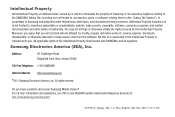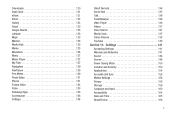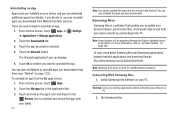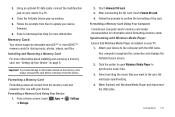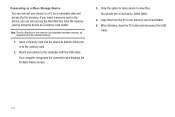Samsung GT-P6210 Support Question
Find answers below for this question about Samsung GT-P6210.Need a Samsung GT-P6210 manual? We have 1 online manual for this item!
Question posted by banakadasanayake on July 15th, 2012
Can Take Call From This Samsung Gt-p6210ma
can take call from this samsung gt-p6210ma
Current Answers
Related Samsung GT-P6210 Manual Pages
Samsung Knowledge Base Results
We have determined that the information below may contain an answer to this question. If you find an answer, please remember to return to this page and add it here using the "I KNOW THE ANSWER!" button above. It's that easy to earn points!-
General Support
... the bottom right Volume up menu, and select one of 50%, 100%, or 200%. Volume up and click and X1, X1.5 or X2. Subtitle: Subtitle > Samsung PC Studio - Rotate 90° Back: < A.V control : A/V icon at the bottom right. Playlist Repeat movie files Click the rotating arrow at the bottom right... -
How To Use Touch Or Stylus Pen Flicks Instead Of A Mouse (Windows Vista) SAMSUNG
... Camera Content Feedback Q1. Editing flicks include copy, paste, undo, and delete. Tablet PC > submit Please select answers for an example of your finger or Stylus Pen to ...and perform shortcuts. very dissatisfied very satisfied Q2. To open Touch or Pen Flicks Training click Start > For example, you can drag up or down , move back, and move back or forward in... -
General Support
...performance of Windows XP Professioal does not support or have touch screen operation and other tablet PC functions. The standard version of your Q1, please see the following Microsoft Help and ..., and hardware it comes preconfigured with SP2 and additional PC tablet technologies. Attachment : Q1_Q1U_Q1UP Specifications_Parts_& Accessories.pdf Samsung does not support or recommend...
Similar Questions
Will The Replacement Screen For The gt-p3113ts Work For The Gt-p6210
(Posted by greg010 10 years ago)
How Is It Different From The Gt-n5110zwyxar Tablet
This tablet price is $299 and the GT=N5110ZWYXAR price is $399 How are they different? Both are refe...
This tablet price is $299 and the GT=N5110ZWYXAR price is $399 How are they different? Both are refe...
(Posted by nhpcpa 10 years ago)
Move Audio And Or Video From Device Sd Card To Extsd 32gb Card?
How to move audio and or video from device sd card to extsd 32GB card on the samsung galaxy tab 7.0 ...
How to move audio and or video from device sd card to extsd 32GB card on the samsung galaxy tab 7.0 ...
(Posted by elyque55 11 years ago)