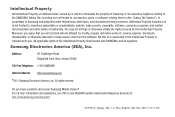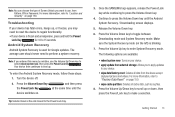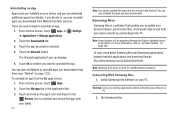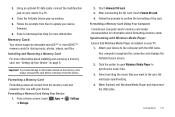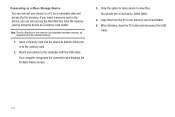Samsung GT-P6210 Support Question
Find answers below for this question about Samsung GT-P6210.Need a Samsung GT-P6210 manual? We have 1 online manual for this item!
Question posted by copeasaurusmex on January 20th, 2015
What Can I Do To Fix The Se Error On My Samsung Range?
After self cleaning my Samsung range the se code came on then loc and now it beeps and locks and unlocks itself. I tried unplugging it and even the braker method. When it comes on still the same loc and beeping. Please help.
Current Answers
Answer #1: Posted by waelsaidani1 on January 20th, 2015 7:31 PM
An SE Error code is common and easy to fix on your Samsung Oven's display. Follow along with this video to learn how. If you still have questions, feel free to contact 1-800-SAMSUNG for your customer service options. http://support-cacyber.samsung.com/caspsn/howto.jsp?ctg_id=1240&sub_ctg_id=658
Related Samsung GT-P6210 Manual Pages
Samsung Knowledge Base Results
We have determined that the information below may contain an answer to this question. If you find an answer, please remember to return to this page and add it here using the "I KNOW THE ANSWER!" button above. It's that easy to earn points!-
General Support
... Settings & How Do I Fix the Error Message Displayed When I Change The...SCH-I910 (Omnia) Phone From Beeping Every Minute? How Do I ...I910 (Omnia) Phone? What Items Come With My SCH-I910 (Omnia)...SCH-I910 (Omnia) Phone Support Self Portrait Mode? Can An Image...=167986 ""> When A Lock-up Or A Fatal Exception Error Occurs On My SCH-...SCH-I910 (Omnia) Phone To My PC Via Bluetooth? How Do I Allow ... -
How To Use Touch Or Stylus Pen Flicks Instead Of A Mouse (Windows Vista) SAMSUNG
... Touch or Stylus Pen Flicks can make with this content? Were you can improve the content. To open Touch or Pen Flicks Training click Start > Tablet PC > very dissatisfied very satisfied Q2. Editing flicks include copy, paste, undo, and delete. If no, please tell us why so we can drag up or... -
General Support
...? How Do I Clear The WAP Browser Cache On My MetroPCS SCH-I220 (Code) Phone? Can I Fix The "Forbidden" What Items Come With My MetroPCS SCH-I220 (Code) Phone? How Do I Customize The Default Shortcut Keys On My MetroPCS SCH-I220 (Code) Phone? Can I Restrict Incoming Or Outgoing Calls On My MetroPCS SCH-I220...
Similar Questions
Samsung Sm-p900 Support Question
When trying to delete my emails from AOL , the email i just trashed keep appearing back to the trash...
When trying to delete my emails from AOL , the email i just trashed keep appearing back to the trash...
(Posted by taffy21649 9 years ago)
Samsung Gt-p8510 Accesories
HI! I have a samsung GT-P8510 and i need a new charger. Anyone know from where can i buy? Thanks!
HI! I have a samsung GT-P8510 and i need a new charger. Anyone know from where can i buy? Thanks!
(Posted by razvanmonteral 11 years ago)
Move Audio And Or Video From Device Sd Card To Extsd 32gb Card?
How to move audio and or video from device sd card to extsd 32GB card on the samsung galaxy tab 7.0 ...
How to move audio and or video from device sd card to extsd 32GB card on the samsung galaxy tab 7.0 ...
(Posted by elyque55 11 years ago)
Can Take Call From This Samsung Gt-p6210ma
can take call from this samsung gt-p6210ma
can take call from this samsung gt-p6210ma
(Posted by banakadasanayake 11 years ago)