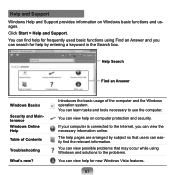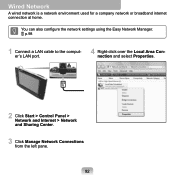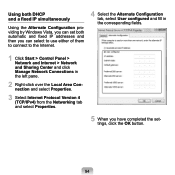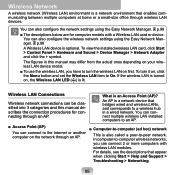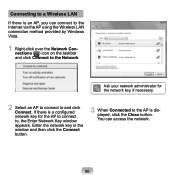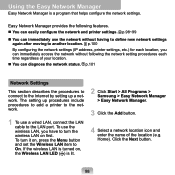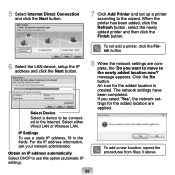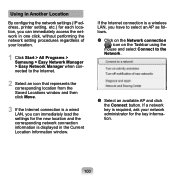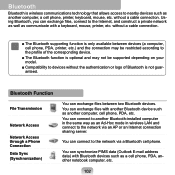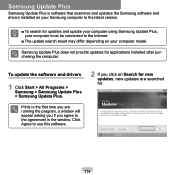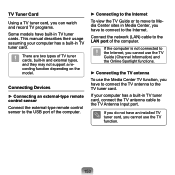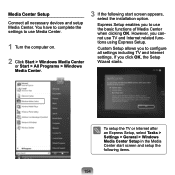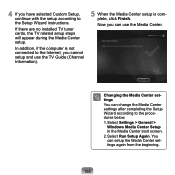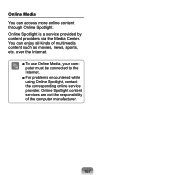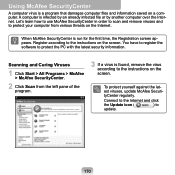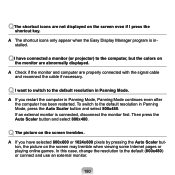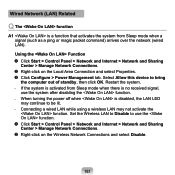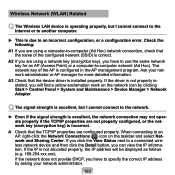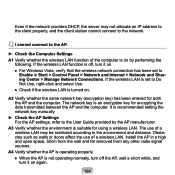Samsung Q1EX Support Question
Find answers below for this question about Samsung Q1EX - 71G - Nano 1.2 GHz.Need a Samsung Q1EX manual? We have 1 online manual for this item!
Question posted by guiliam2000 on December 3rd, 2010
Unable To Connect To Internet
My tablet get's too hot toosoon and lose the inernet connection or the wireless cards stop working.
Current Answers
Related Samsung Q1EX Manual Pages
Samsung Knowledge Base Results
We have determined that the information below may contain an answer to this question. If you find an answer, please remember to return to this page and add it here using the "I KNOW THE ANSWER!" button above. It's that easy to earn points!-
General Support
...Q1UP-XP Pentium ULV U1500 1GB/2GB NP-Q1UAP01 Q1UP-V Business 2GB/2GB Q1-EX NP-Q1EX-71G Nano ULV U2500 If you are looking to improve the performance of your Q1, please see the...hardware it comes preconfigured with SP2 and additional PC tablet technologies. If one of Windows XP Professioal does not support or have touch screen operation and other tablet PC functions. To ensure that you void your ... -
General Support
... on the right side of the handset Insert the microSD memory card into the memory card adaptor Insert the memory card adaptor into the memory card reader Connect the memory card reader to the PC's USB port Copy desired picture files from a PC via a memory card, to the PC hard drive destination The handset includes support for... -
General Support
...card into the memory card adaptor the memory card adaptor into the memory card reader Connect the memory card reader to the PC's USB port Copy desired MP3 sounds from the PC hard drive Paste the MP3 sounds in the memory card Remove the memory card from the memory card...handset Accept incoming data from the PC To transfer (via a memory card), from the internet or through a paid subscription service...
Similar Questions
Dangle Connection
how to connect Internet dangle to t530nu will it work
how to connect Internet dangle to t530nu will it work
(Posted by chandruv965 9 years ago)
Will Only Connect To Internet Via Dolphin Browser.
My SM T900 will only connect to the internet with my Dolphin browser. Chrome, Puffin, and Internet b...
My SM T900 will only connect to the internet with my Dolphin browser. Chrome, Puffin, and Internet b...
(Posted by rfischler2 9 years ago)
How To Connect Dongle To Samsung Tab Sm-t310 Model To Access Internet Service
(Posted by nanobalajik 10 years ago)
Error Message Says Unable To Connect To Server Due To Security Error-cant Sync E
I get this message when i try to sync outlook email. I have already deleted the account and added it...
I get this message when i try to sync outlook email. I have already deleted the account and added it...
(Posted by Cyntdupree 11 years ago)
Is My Mobile Gt -s5360 Able To Connect In My Computer For Internet Acess
(Posted by nileshdewangan38 11 years ago)