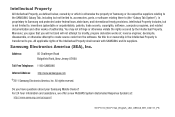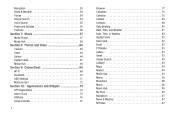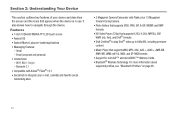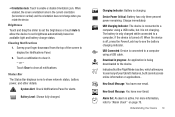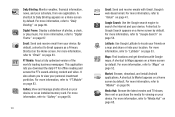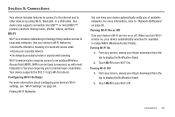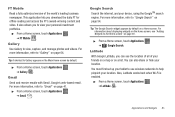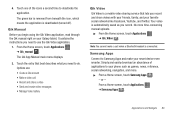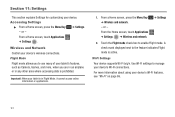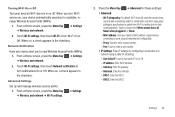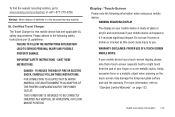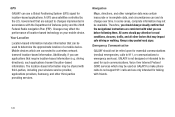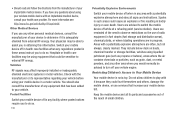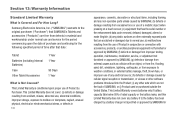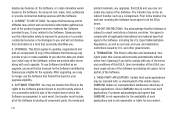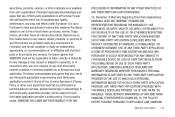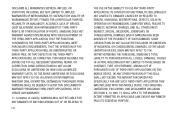Samsung GT-P1010/W16 Support Question
Find answers below for this question about Samsung GT-P1010/W16.Need a Samsung GT-P1010/W16 manual? We have 2 online manuals for this item!
Question posted by nileshdewangan38 on June 6th, 2012
Is My Mobile Gt -s5360 Able To Connect In My Computer For Internet Acess
The person who posted this question about this Samsung product did not include a detailed explanation. Please use the "Request More Information" button to the right if more details would help you to answer this question.
Current Answers
Related Samsung GT-P1010/W16 Manual Pages
Samsung Knowledge Base Results
We have determined that the information below may contain an answer to this question. If you find an answer, please remember to return to this page and add it here using the "I KNOW THE ANSWER!" button above. It's that easy to earn points!-
General Support
... the Tools > Networking Wizard (Manage Internet connections) Allows you to or sent via the connected Phone. MMS Composer (Compose multimedia messages) Allows you to access the Internet using MMS Composer...when it is connected to PC) Phone Editor (Manage contacts and more information on a mobile phone and PC. Click the OK button to proceed to the internet.) When the ... -
General Support
... photos, music, and movie files at Samsung PC Studio launcher and start Connect phone Connect a mobile phone and a PC using the Gracenote Service, visit: www.gracenote.com... as PDF window and proceed to send and select File > Large Icons: Click an icon at the top of the...and click Burn CD on the top. The driver is like Internet radio. Multimedia Manager helps you to edit each type of ... -
General Support
... menu and then select your model. Messaging Communication & All Of Icons For My T-Mobile Phone Numbers In My T-Mobile Phonebook Have Changed To Mobile Phone Icons, Why And How Can I Able To Access Social Networking Websites With My T-Mobile My T-Mobile Phone As A Modem Or Transfer Data Between It And My Computer? Top Am I Fix...
Similar Questions
Galaxy Tab Gt-p1010 Stuck In Recovery Utils -for Bml-
System frozen in that screen. Will not obey any commands. I can only turn it off and on.
System frozen in that screen. Will not obey any commands. I can only turn it off and on.
(Posted by perezwahoo 11 years ago)
Dongle Connection On Samsung Tablet
I am a new user ofSamsung P1010 Galaxy Tab 7-inch Wi-Fi Tablet and I want to ask if I can connect...
I am a new user ofSamsung P1010 Galaxy Tab 7-inch Wi-Fi Tablet and I want to ask if I can connect...
(Posted by kstokyo 12 years ago)