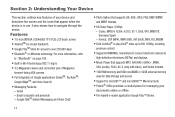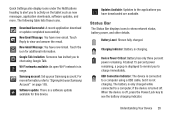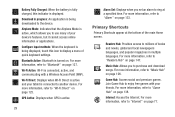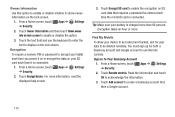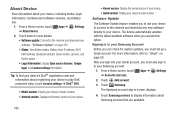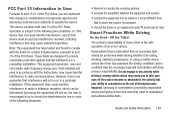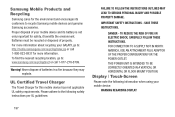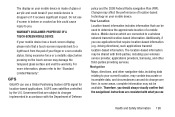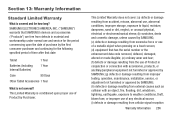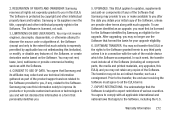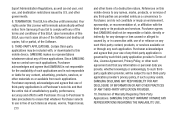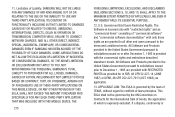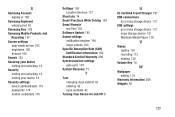Samsung GT-P3113 Support Question
Find answers below for this question about Samsung GT-P3113.Need a Samsung GT-P3113 manual? We have 1 online manual for this item!
Question posted by higJbr on April 29th, 2014
Is Samsung Gt-p3113 Able To Connect To Hdtv
The person who posted this question about this Samsung product did not include a detailed explanation. Please use the "Request More Information" button to the right if more details would help you to answer this question.
Current Answers
Related Samsung GT-P3113 Manual Pages
Samsung Knowledge Base Results
We have determined that the information below may contain an answer to this question. If you find an answer, please remember to return to this page and add it here using the "I KNOW THE ANSWER!" button above. It's that easy to earn points!-
General Support
... bubble appears and then flashes between several messages including Settings > Click the updater program icon on your MP3 player ( Menu > Samsung YP-U2J Updater Continue holding the play button on the device while connecting the device to the PC. (If done correctly you to lose all data on another... -
How To Use Samsung Recovery Solution 4 SAMSUNG
.... How To Use Samsung Recovery Solution III This method would be used 20Gb on the PC the destination device must have 20Gb available. If power is lost during a backup, you...is complete, Samsung Recovery Solution 4 prompts you have power connected to have used if the computer powers on the computer. On the Backup > Netbooks 25950. Click Backup in the (Description) field,... -
How To Use Samsung Recovery Solution III SAMSUNG
... Backup creates an image of data copied, elapsed time, and estimated total time. The Backup > Complete Backup dialog enter a backup description in the Recovery Solution III main window. Click Yes ... appears. On the Backup > To perform a complete backup, Press the F4 Key at the Samsung logo when you to the PC. Make sure to have power connected to begin the backup process....
Similar Questions
Unbrick Tab Gt-p3113? Or Hardware?
Tab gt-p3113 started draining fastthen stop charging, went black now no recovery, dowwnload mode tab...
Tab gt-p3113 started draining fastthen stop charging, went black now no recovery, dowwnload mode tab...
(Posted by da90046 10 years ago)
I Would Like Online Assist To Root Galaxy Tab 2 (gt-p3113). Help
If you can root my GT-p3113 samsung tab 2 7.0, Please respond thank you
If you can root my GT-p3113 samsung tab 2 7.0, Please respond thank you
(Posted by jscurcio 11 years ago)
Will My Sgh 1957 Connect To My Pc With A Data Link
Can I connect to my PC with the USB cable?
Can I connect to my PC with the USB cable?
(Posted by mphmark 11 years ago)